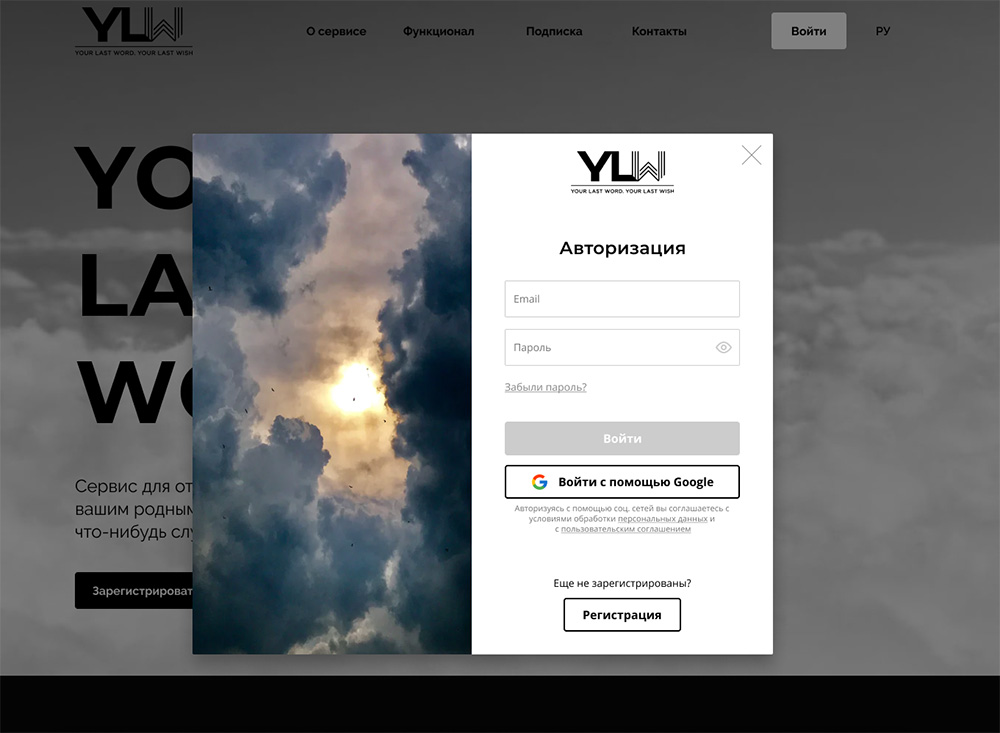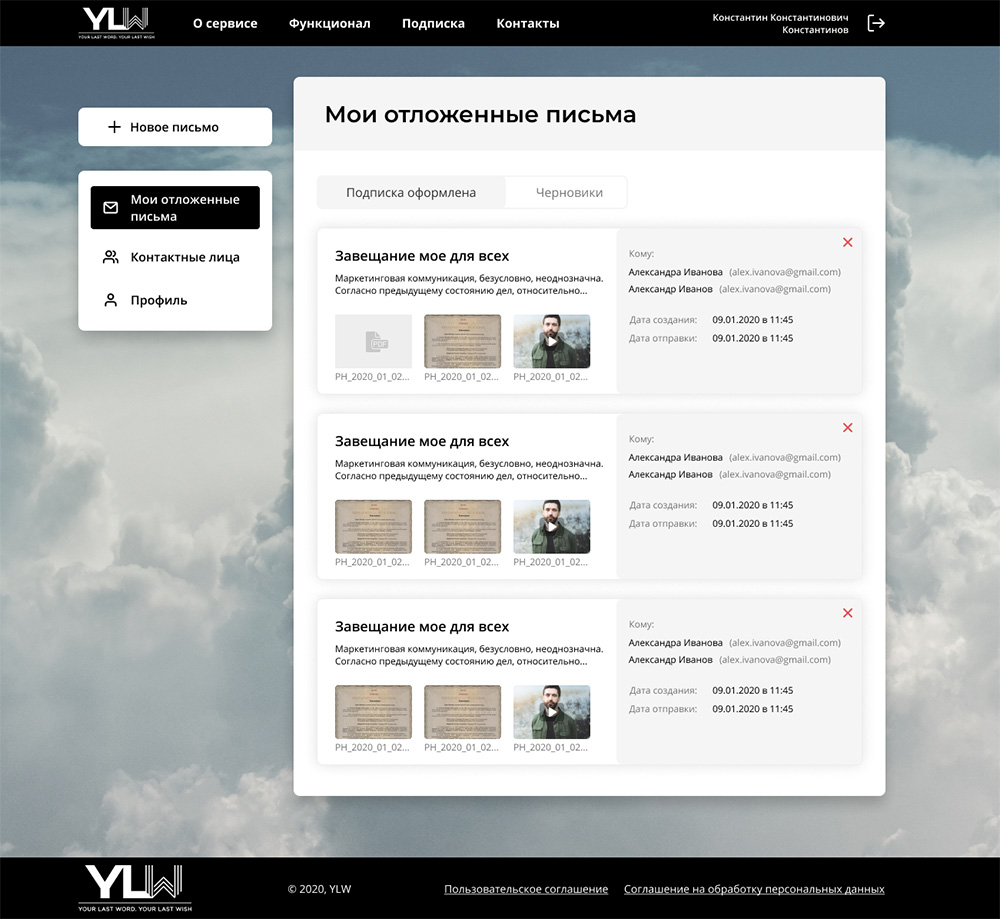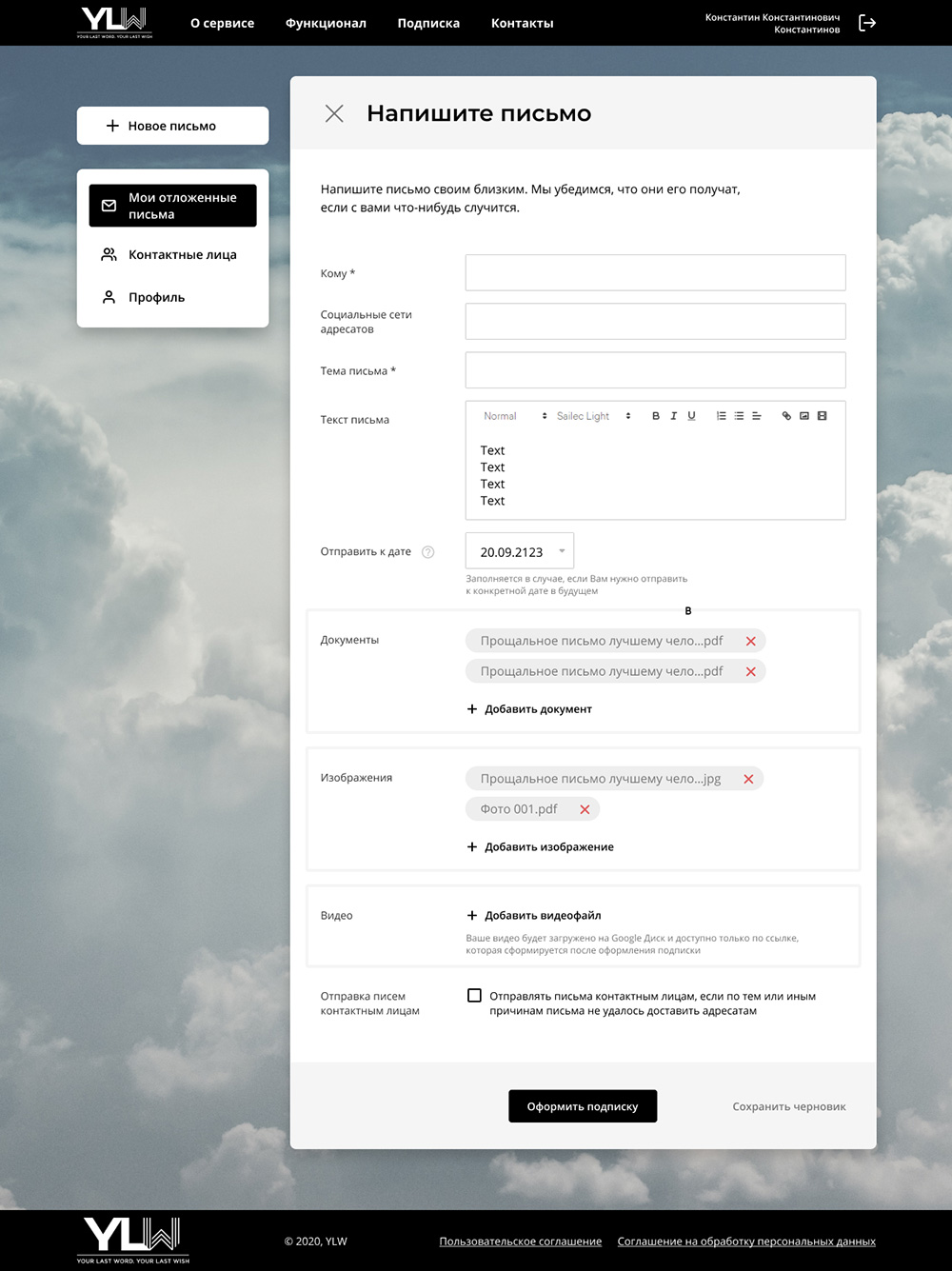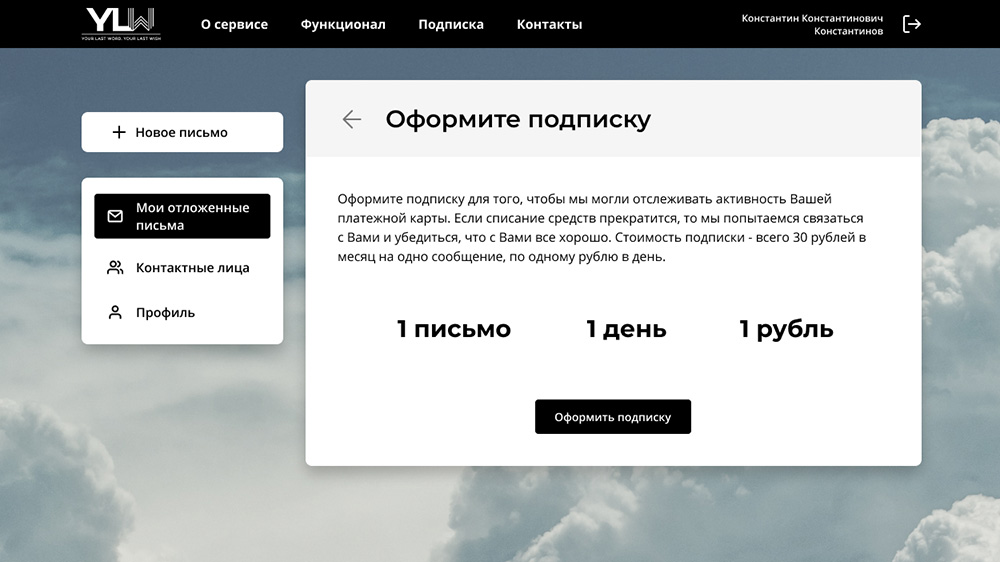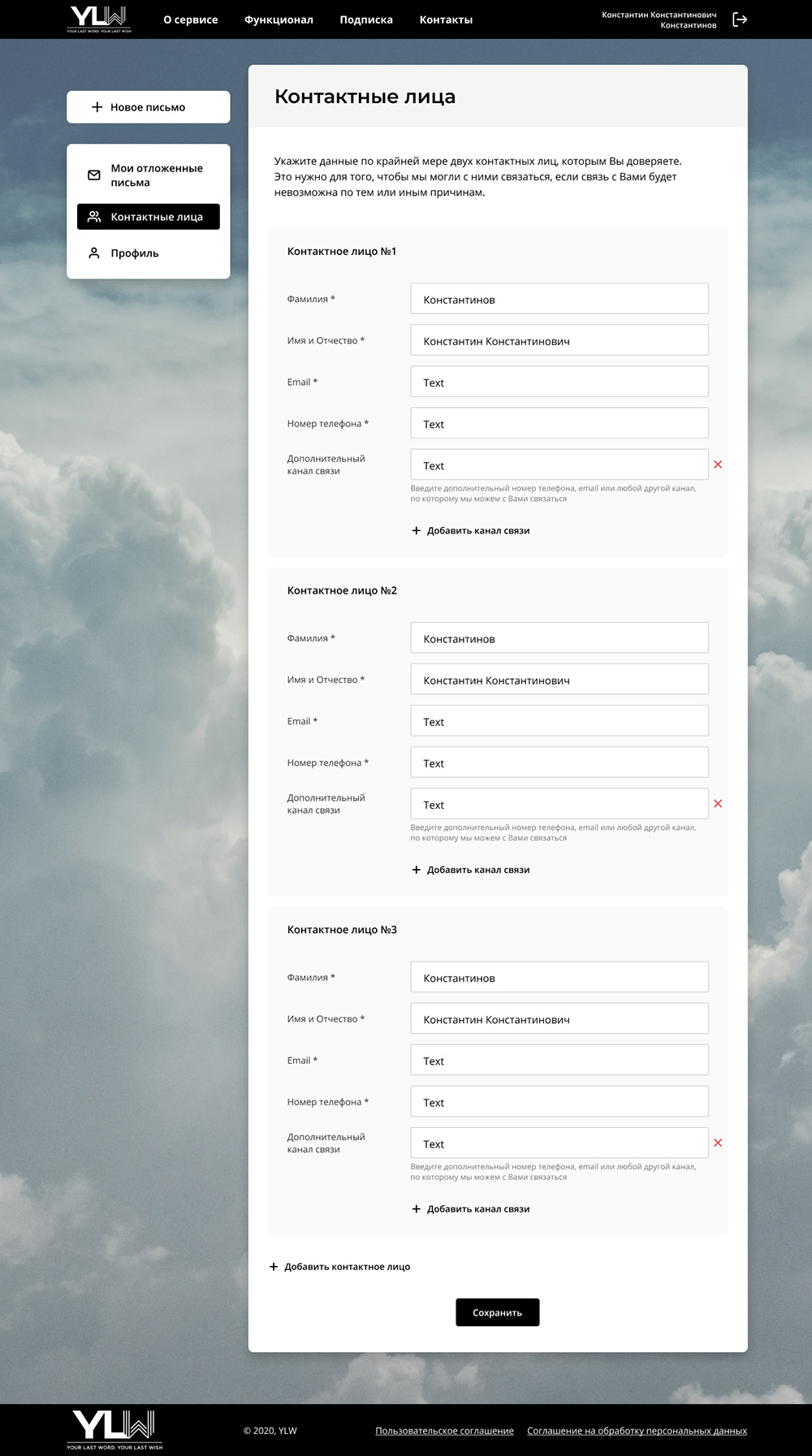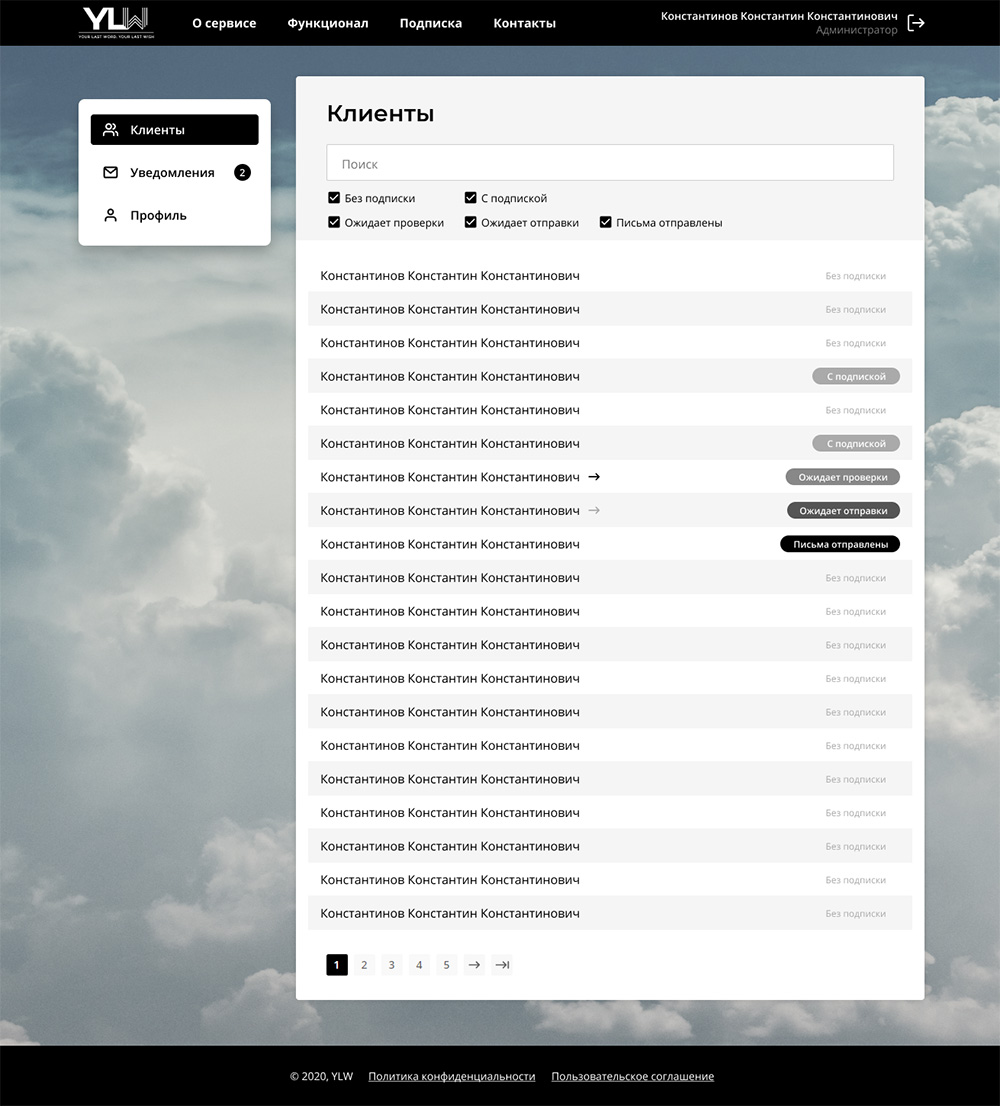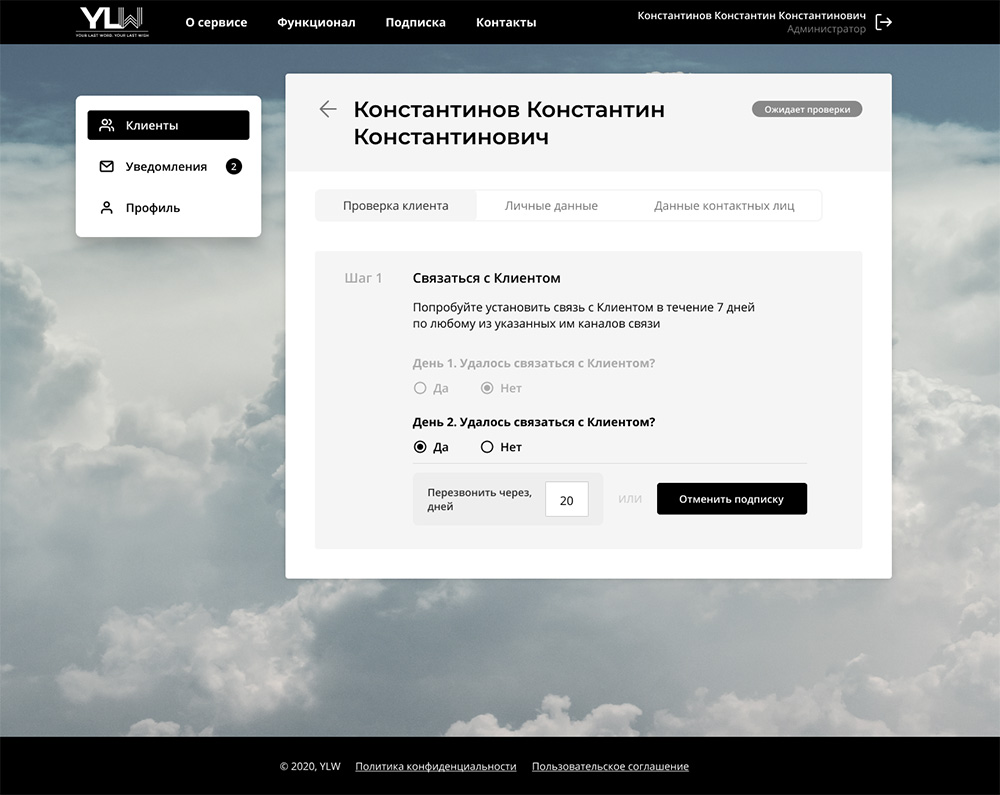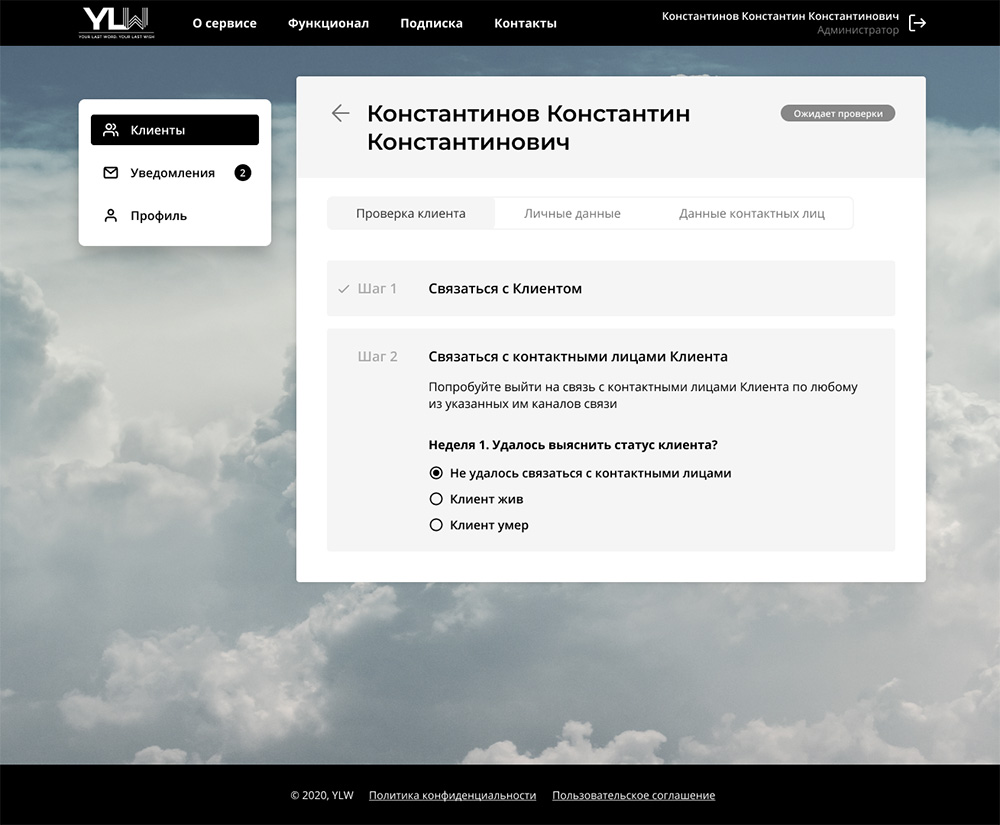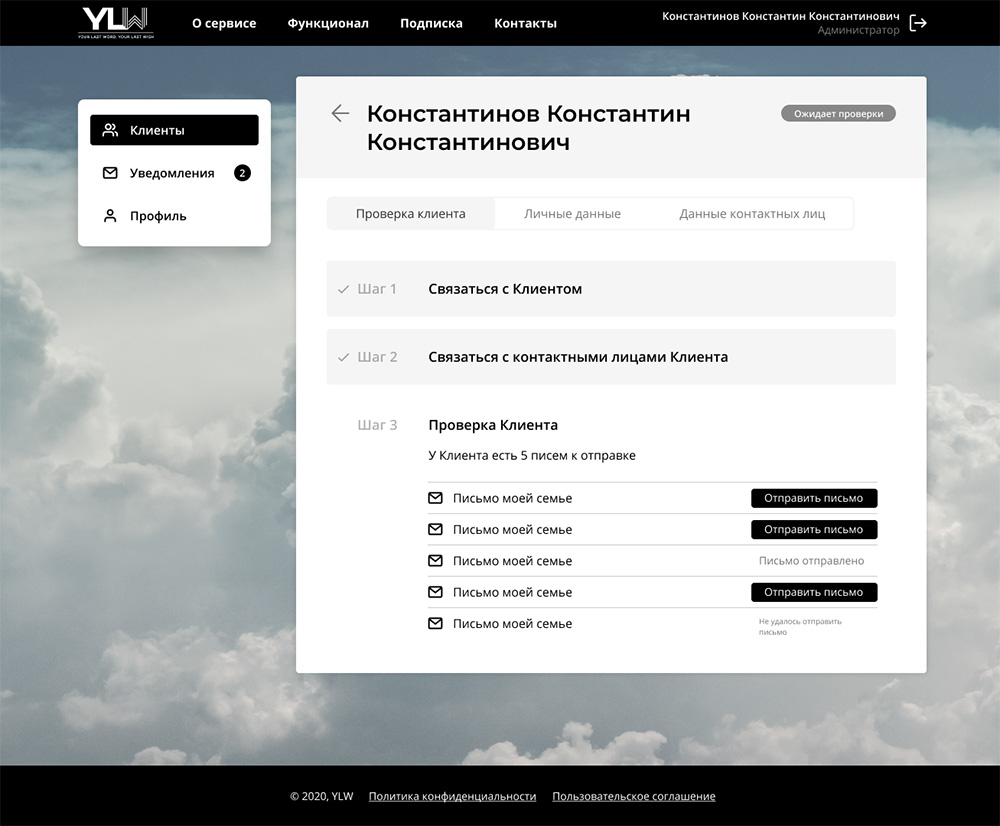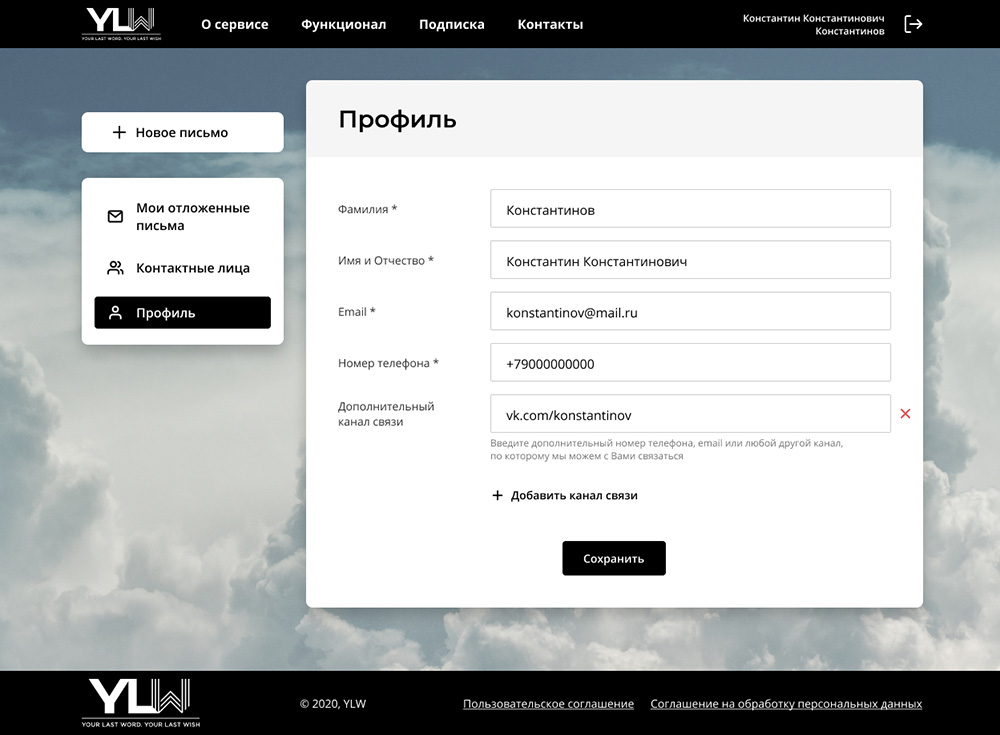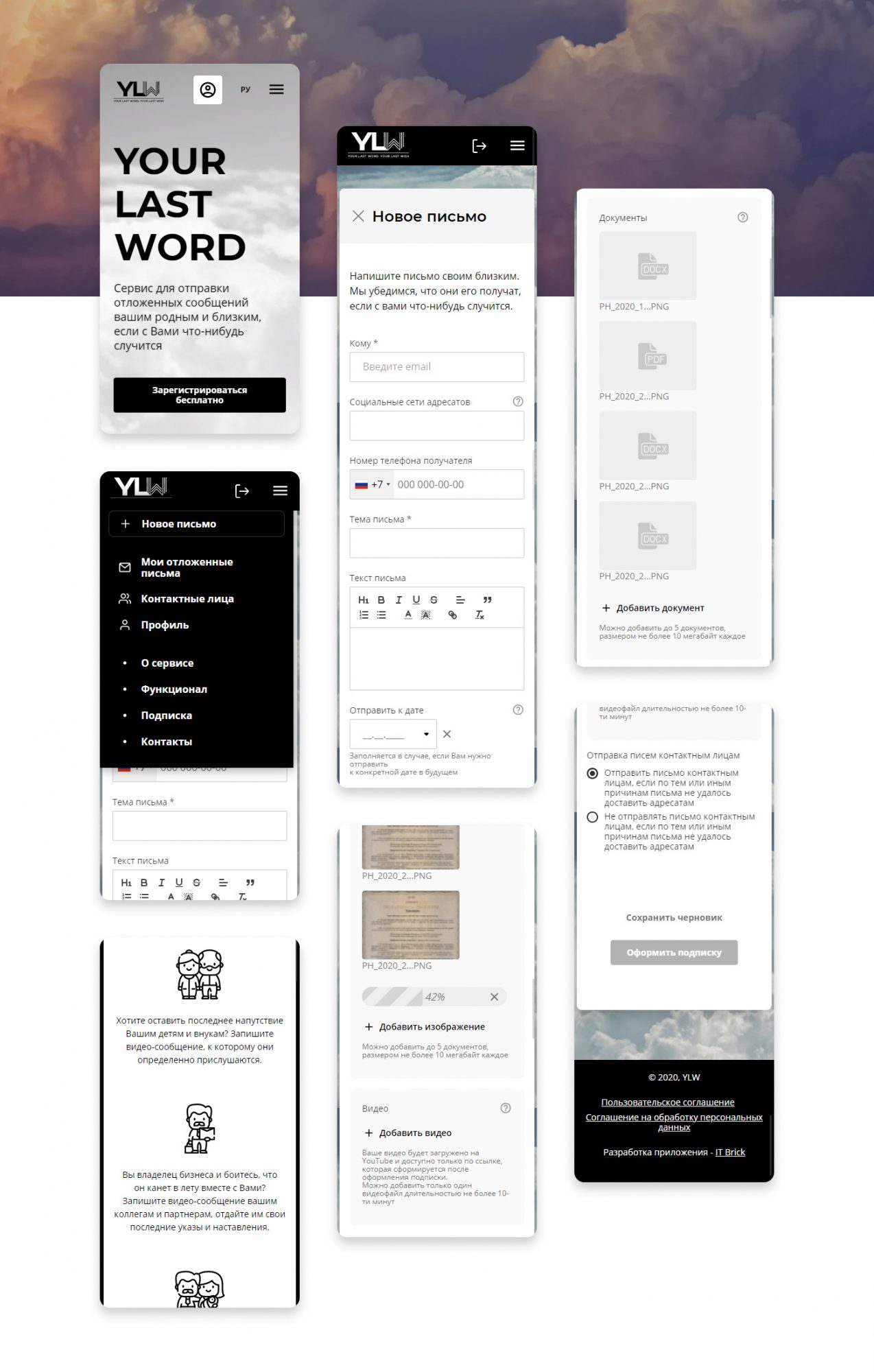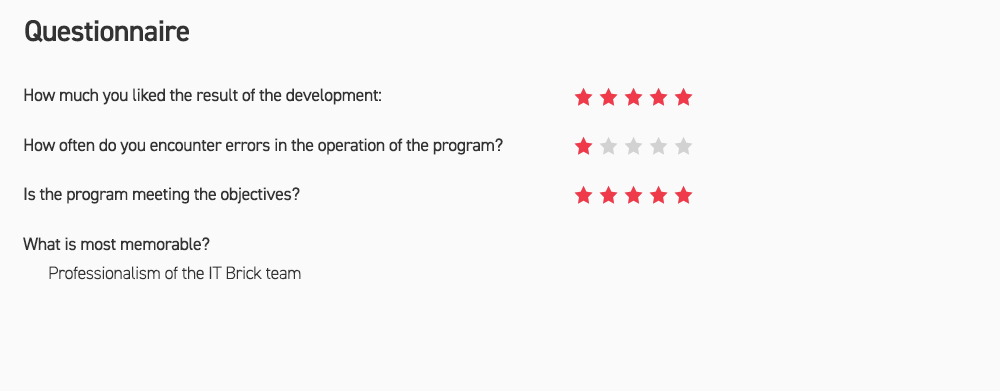Idea
The client approached us in the midst of a pandemic, although the idea had been brewing in his head for a long time. He was inspired by movies and TV series where characters often write letters or record video messages, which are discovered after the death of the hero. The client made a decision – this romantic idea should find its realization. After all, such a service can help many people: someone to be heard, someone to become part of important events that they are afraid not to live to see, someone to forgive and be forgiven.
Problem
While working on this project, we faced a number of problems that had to be solved in the most convenient way for the Customer (so that the final cost would not increase by a multiple) and for future users:
- Where would the messages be stored? It would be undesirable to store them on the same server, as some materials can be very voluminous, and this will affect the cost of its rental.
- Users’ concerns about their message files. This project assumes maximum confidentiality, and it is important to the client that the message reaches only the addressee specified by him and at the right time.
- Design. It should not be too mournful, but it should not look frivolous either. You need to create the right mood for the user and not scare him away.
Solution
Choosing storage
We considered two options – to upload videos to YouTube with link access or to Google Drive. It is clear that in this case we need to automate file uploading. Considering YouTube as an option, we studied the API and realized that it is realizable. But still there were 2 disadvantages: 1) only videos can be uploaded. 2) YouTube can block any material, then it will become inaccessible. That’s why the choice of storage was made in favor of Google Drive.
Privacy
To assure the user that their messages will be kept confidential, we have placed explanatory and reassuring texts along the way of interaction with the service, so that the user understands what will happen and when. We also made a separate page where we described how exactly the verification will take place and how the service will realize that we need to send letters.
Design creation
We approached this moment particularly thoughtfully, and the result pleased both the team and the Customer. We analyzed services with similar directions, but we did not find a worthy example. In some cases, the design is too mournful or there is a connection with religion. As a result, two variants were prepared for consideration – with clouds and with a mountain in the background. We finally settled on the second one, as it inspires calmness and hope.
The video with clouds, creates a feeling of flying, lulling and calming.
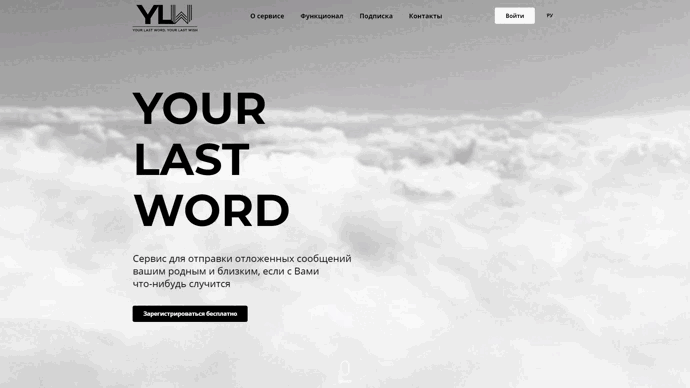
Functionality
On the main page of the service you can authorize or login. To register, the user must enter their details – full name, phone number, email, contact number and come up with a password or log in with a Google Account.
My Pending Messages page
The page is a list of pending messages, including subscribed and unsubscribed messages. The “Subscribed” tab opens by default.
Process of creating a new email
The user fills in the text of the message and can attach documents, photos and videos. Specifies the recipient’s contacts. If it is necessary to send a letter by a certain date – specify it. Then proceeds to subscription payment.
Payment and subscription
After creating a deferred payment, the card details are specified, and if everything is successful, the letter is considered ready to be sent. The payment is made through the widget of the “Yukassa” service.
Contact persons
When a user signs up for a subscription, a monthly subscription fee is charged. If the payment fails on the next debit date, the administrator will first contact the sender himself several times, and if that fails, the contact persons that the subscriber has specified. It is therefore important to fill in as much contact information as possible. Only if the death of the user is confirmed by the contact persons, the letters will be sent to the specified addressees.
What happens to messages if the user does not renew the subscription
In case the next payment does not arrive, there is an algorithm of actions for the administrator. It is described in the Customer verification clause.
If the payment stopped coming, and there is no information about the death or it was not exposed, video and photo messages are stored on the service for six months, after the expiration of this period, they will be deleted irrevocably. Text messages are stored forever, if the user subscribes again, they will be restored.
Administrator’s cabinet
The administrator in their cabinet can manage clients, their subscriptions and track notifications.
“Clients” page
The “Clients” page displays the list of all registered clients and their status – unsubscribed, subscribed, pending verification, pending sending and mails sent. It is possible to set a filter by subscription status.
When the administrator goes to the client card, he has access to three tabs: Client Verification, Personal Data and Contact Data.
Customer verification
Checking whether a client is alive or not consists of three steps.
Step 1: Contacting the client.
During 7 days, the administrator tries to contact the client and indicates the result every day with the buttons “Yes” and “No”. If the contact has not been successful during the whole time, the second step is passed to the second step.
Step 2: Contact the client’s contacts.
The administrator attempts to contact the individuals listed as contacts to find out the status of the client. Each week, the administrator selects one of the options “Unable to contact”, “Client is alive”, or “Client is deceased”. This step is performed for 8 weeks.
When the 8 weeks are up and the client’s status remains unclear, the service will offer to cancel the subscription. If the administrator indicates that “The client is alive”, the verification ends. He can then attempt to contact the user again. There is also an option to cancel the subscription because the subscription fee could not be charged. If you select the option “Customer is dead”, you will proceed to Step 3.
Step 3: Send client’s e-mails.
When it is time to send letters, a window with the list of the client’s letters subscribed to appears. When confirming the sending of e-mails, a check is automatically performed to see if they have scheduled dates for sending.
Checking if an e-mail has been sent
If an email can not be sent to the specified email addresses, the administrator receives a notification. He can try again or send emails to contacts, if the user has agreed to it.
“Notifications” page
The administrator receives notifications about status changes and client actions. There are three types of notifications. About:
- Unsuccessful attempt to charge a subscription fee for a letter.
- The need to contact the client.
- Failure to send a letter that has a specific date.
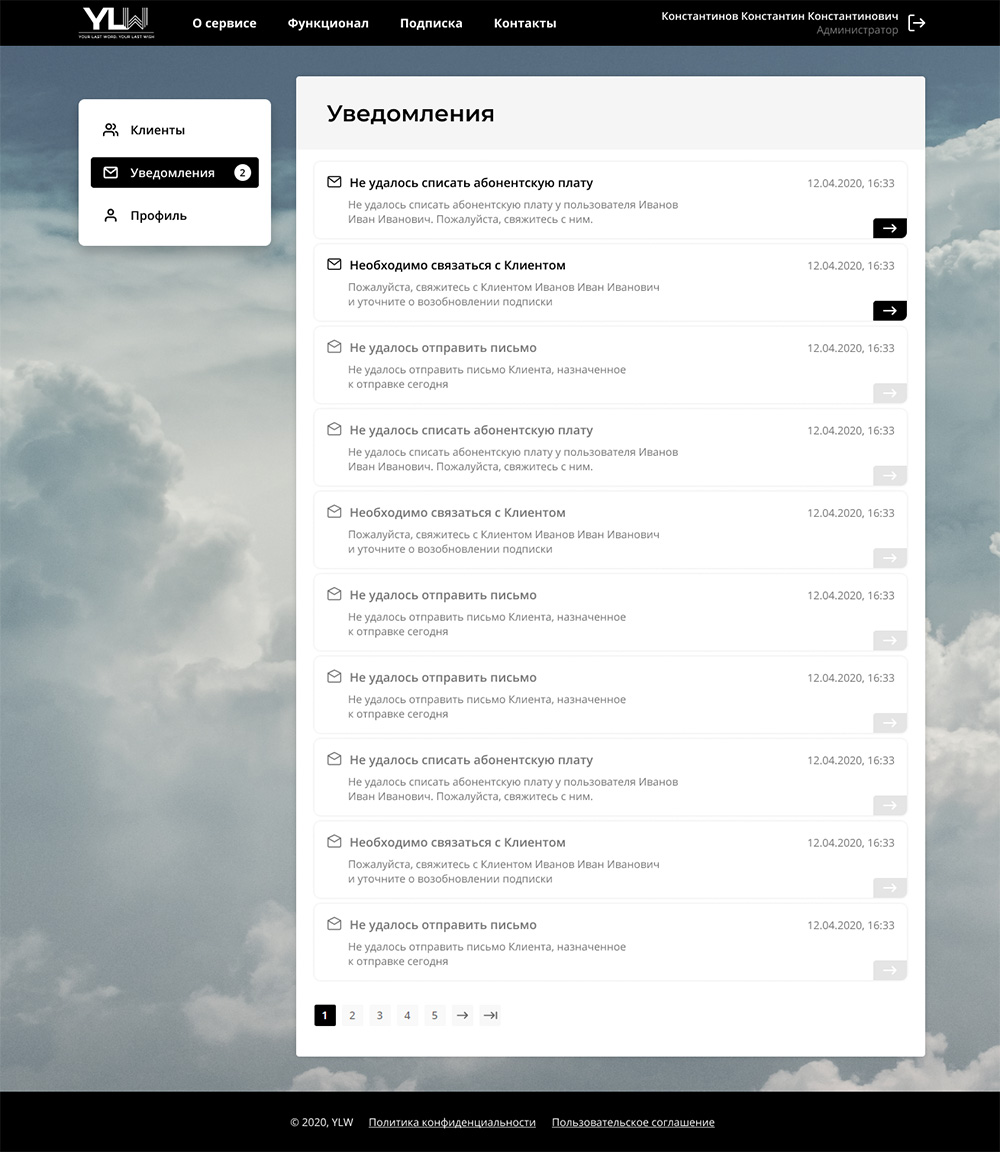
On the “Profile” page, you can change your personal information and password.
Summary
The customer plans to reach a foreign audience, as he believes that Russian and CIS users are not yet accustomed to paying for subscriptions on web services, while abroad this practice has long been used. We made adaptations for Russian and English languages. And a mobile version for convenient work from mobile devices.