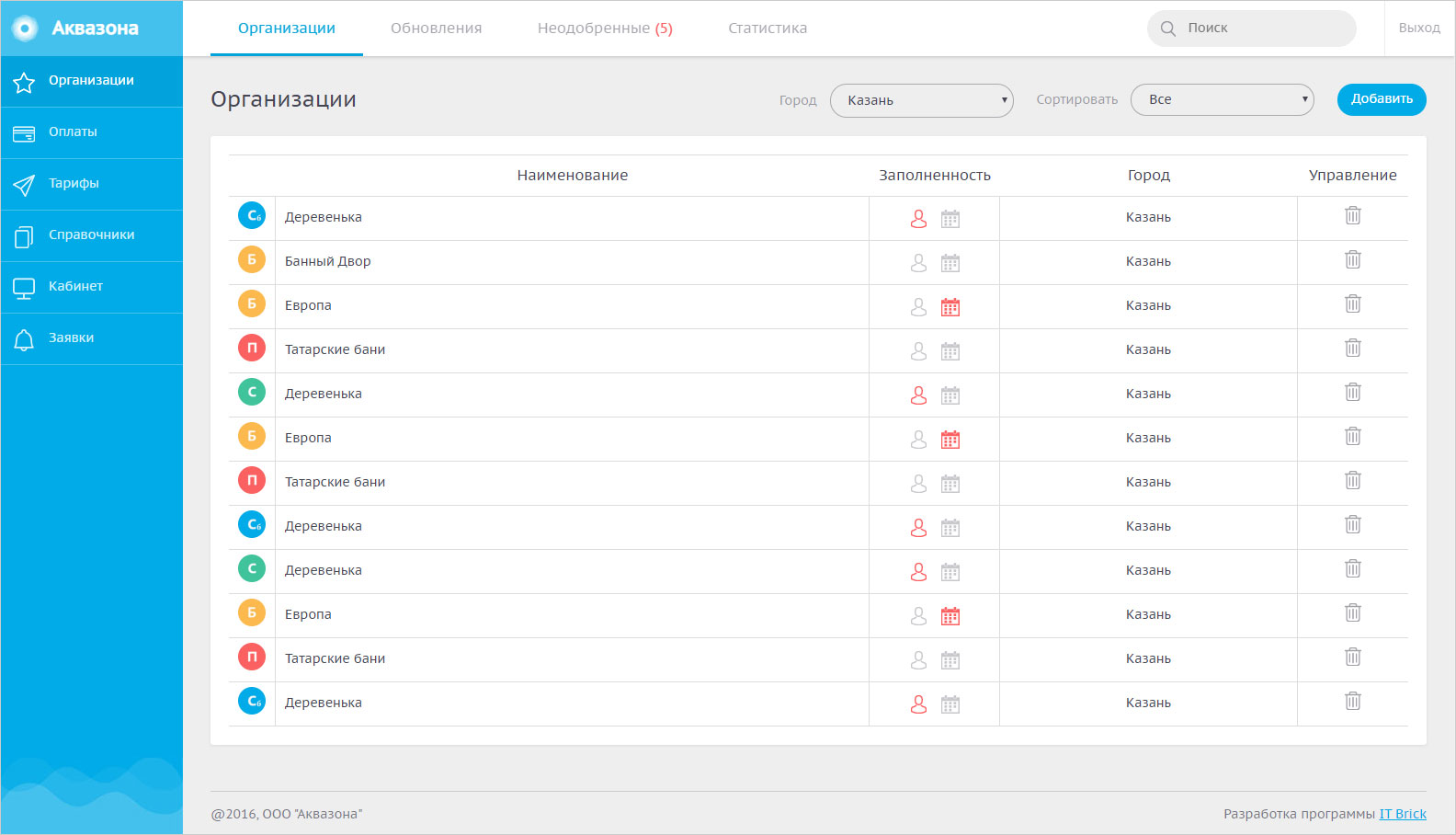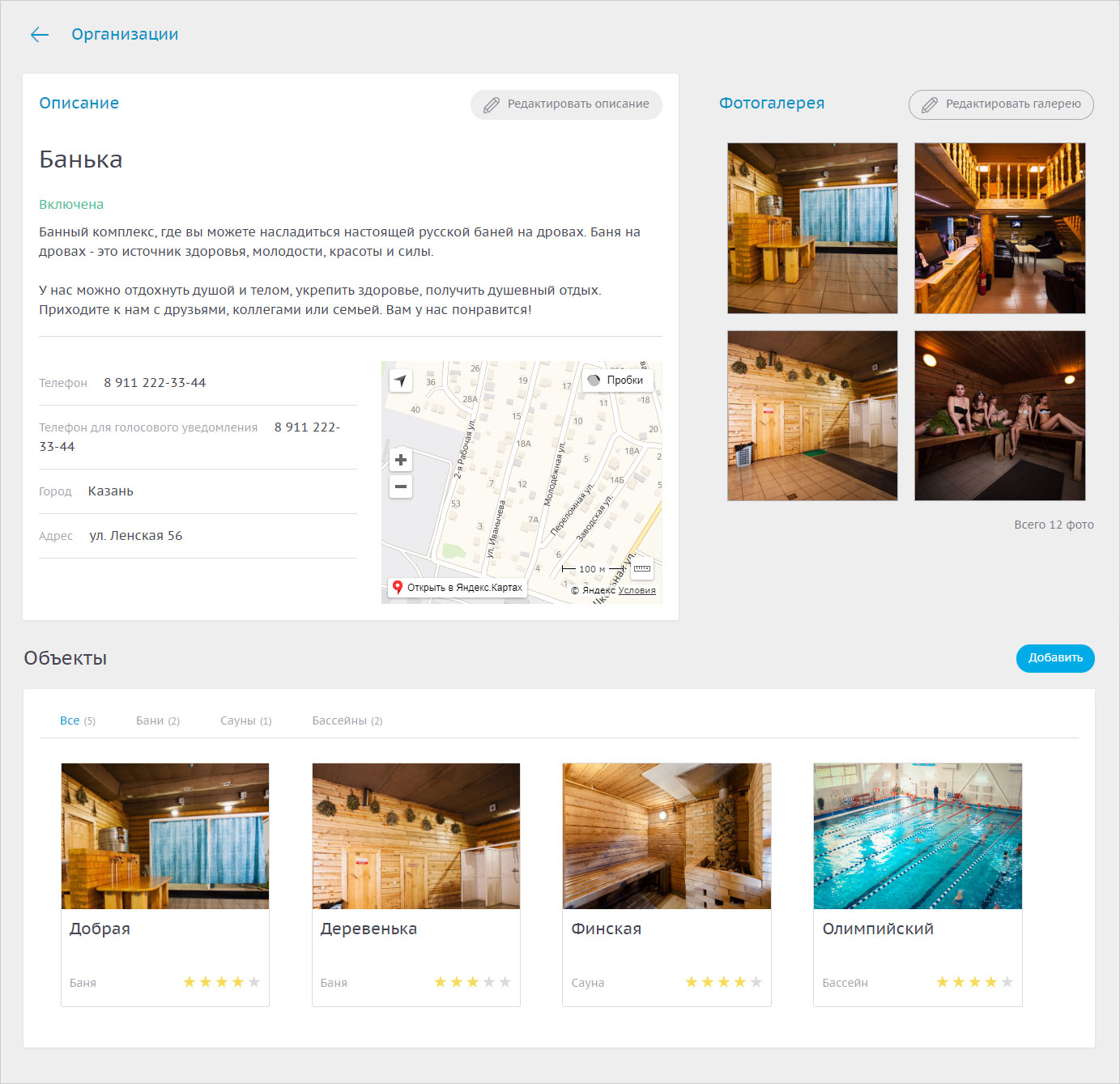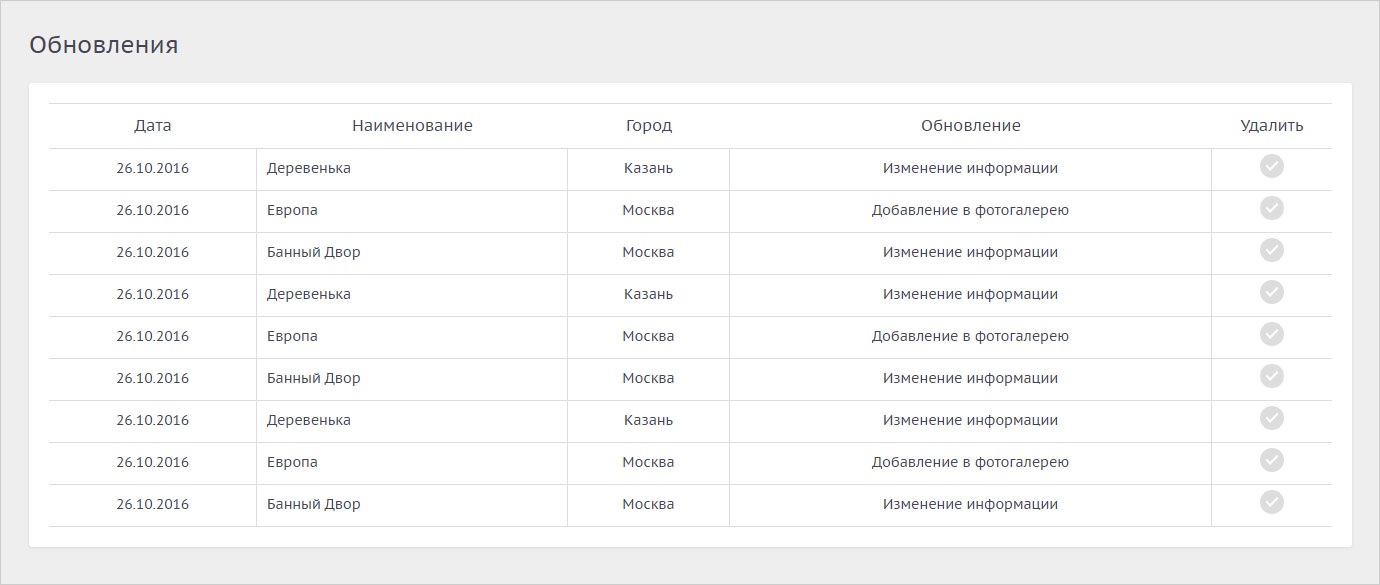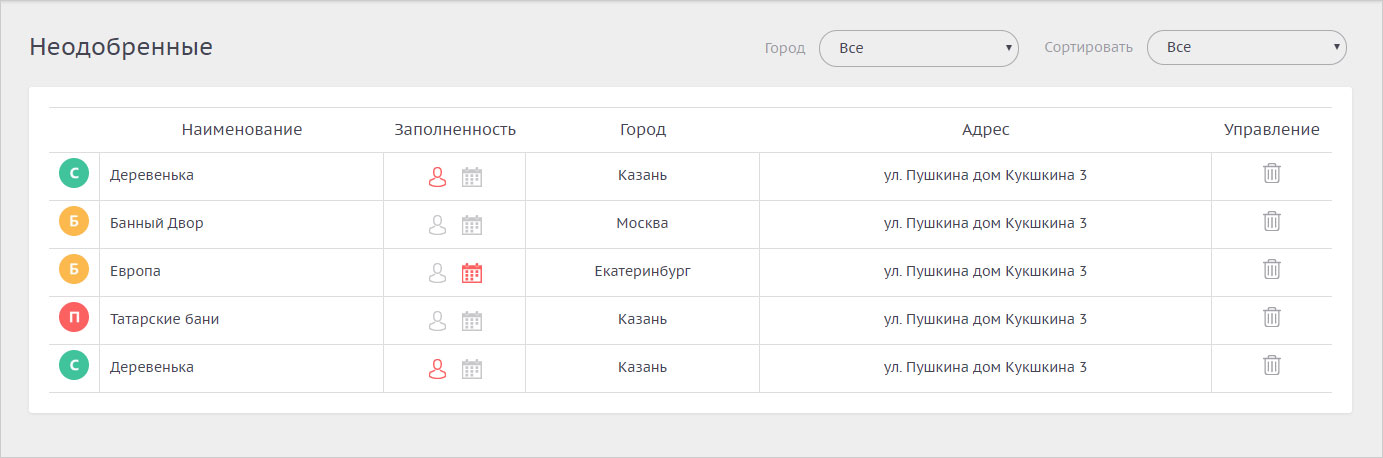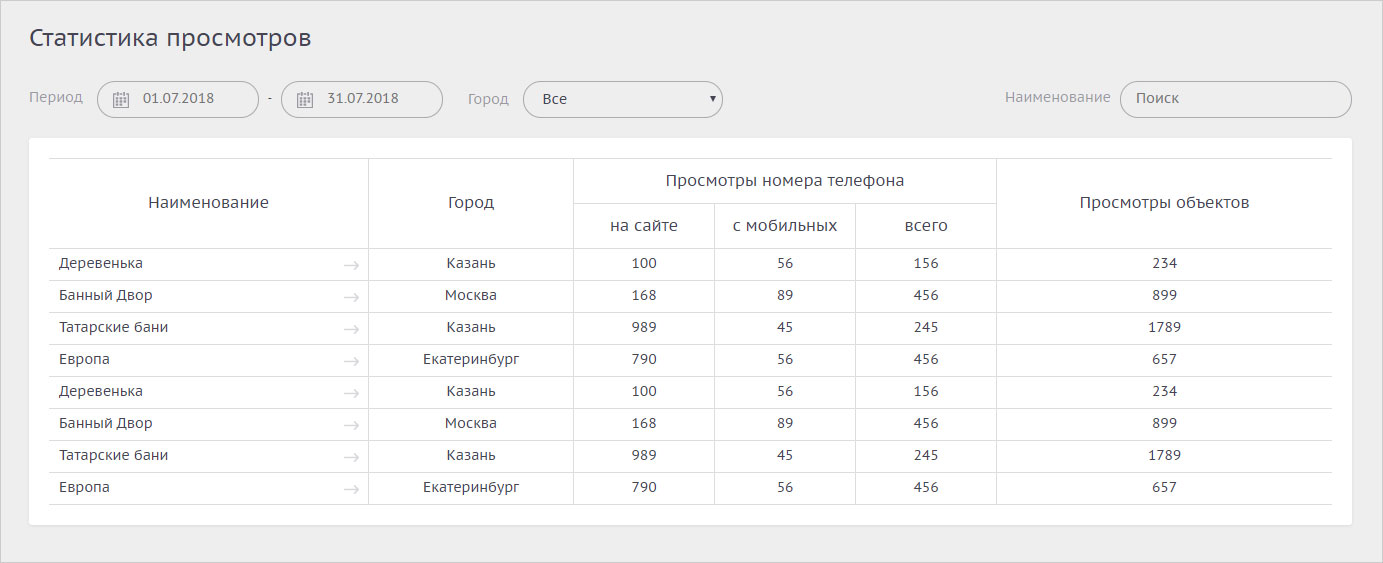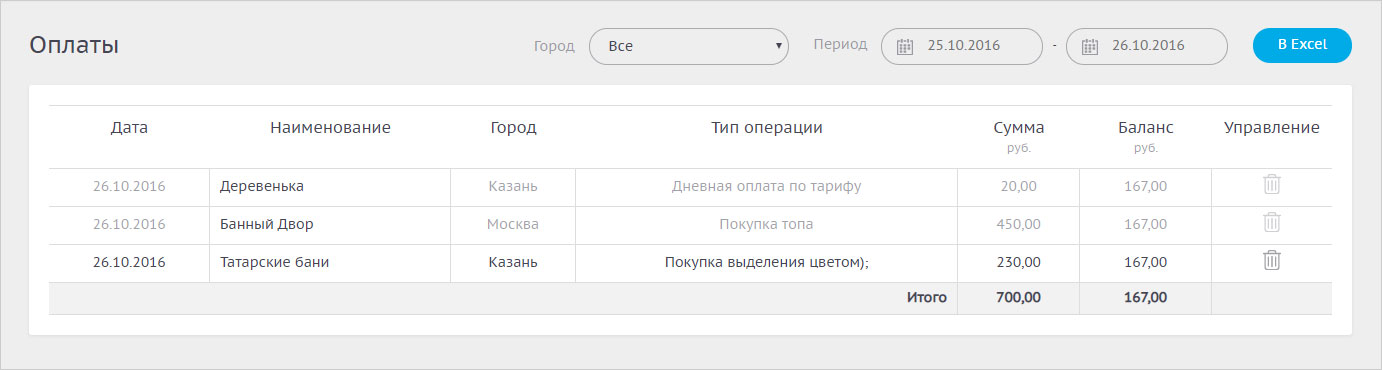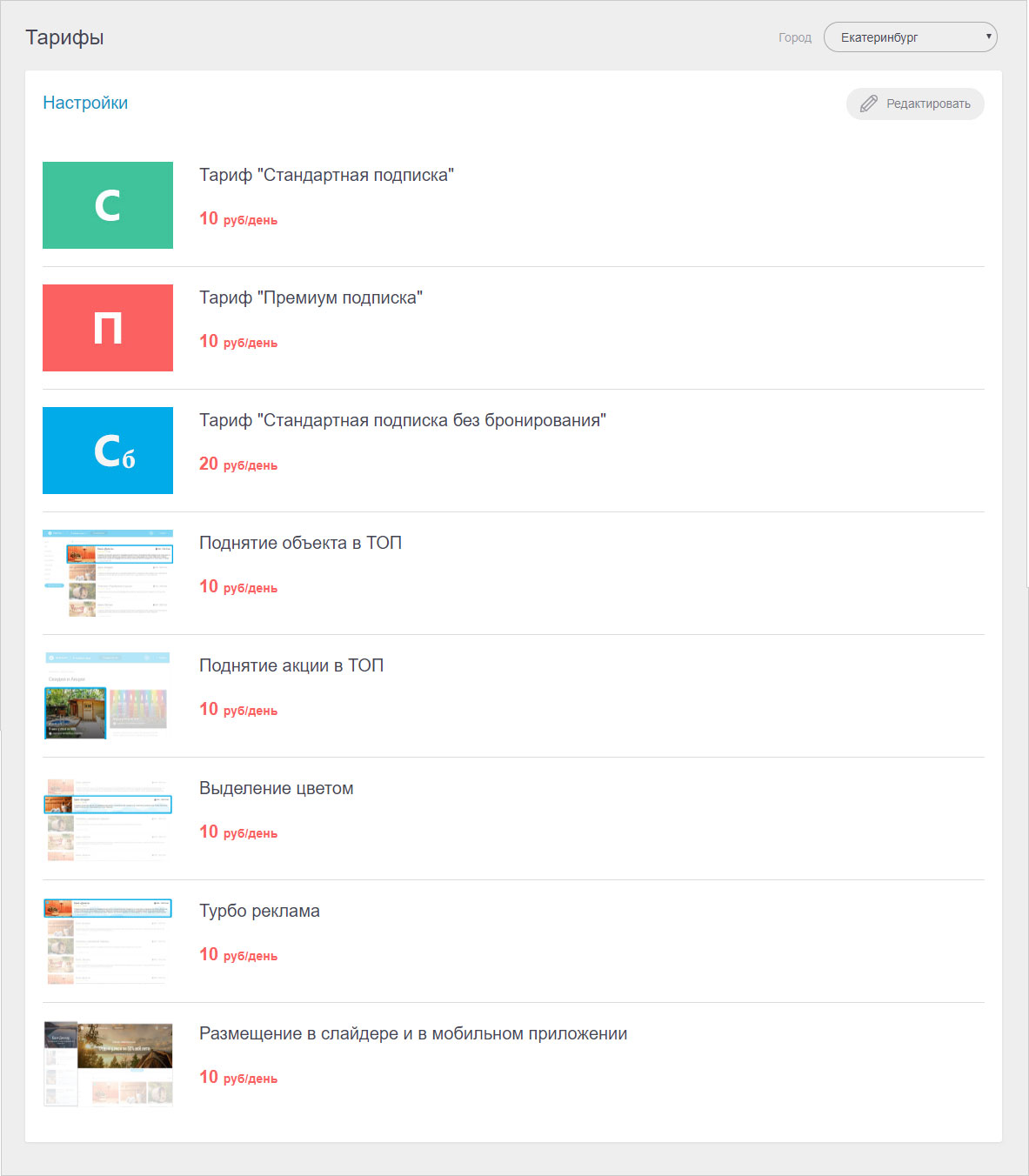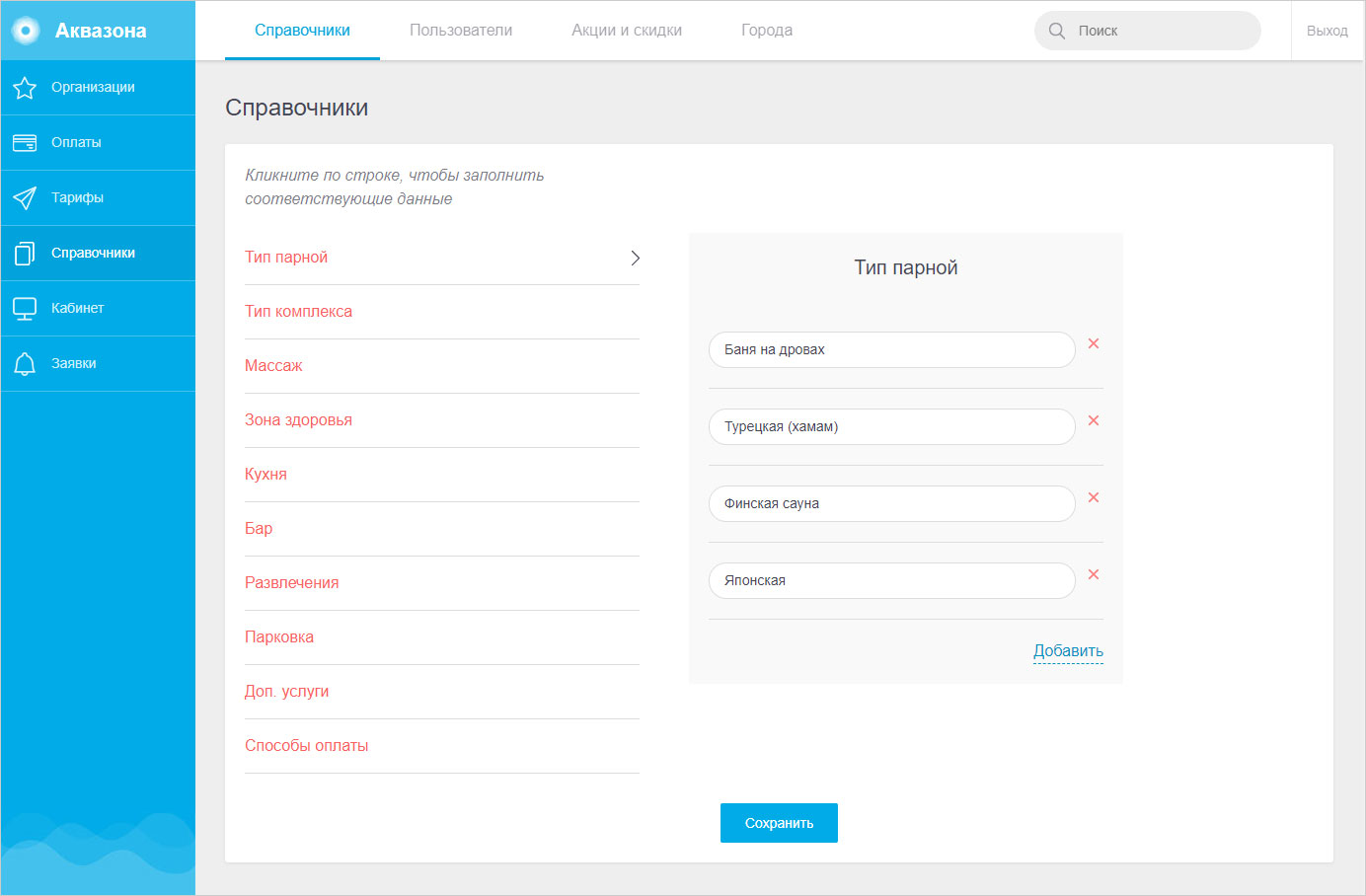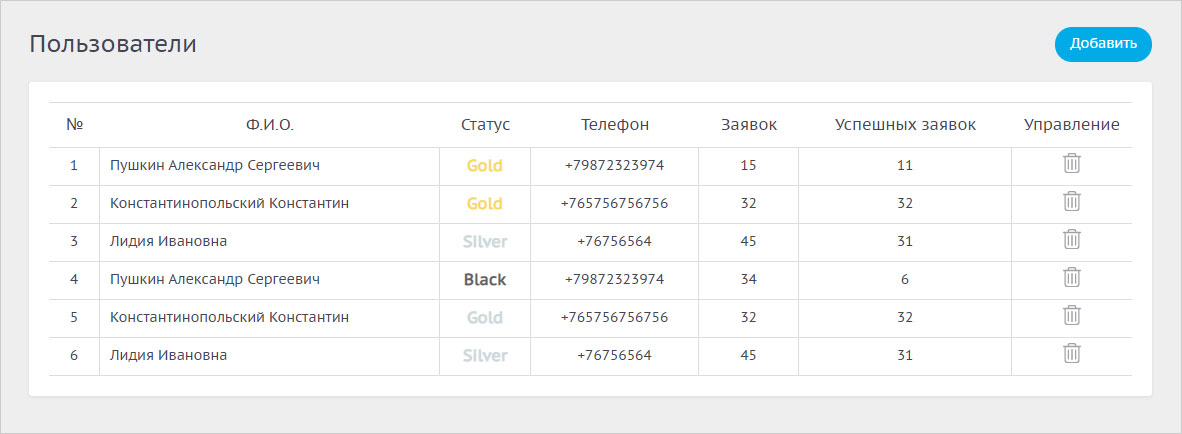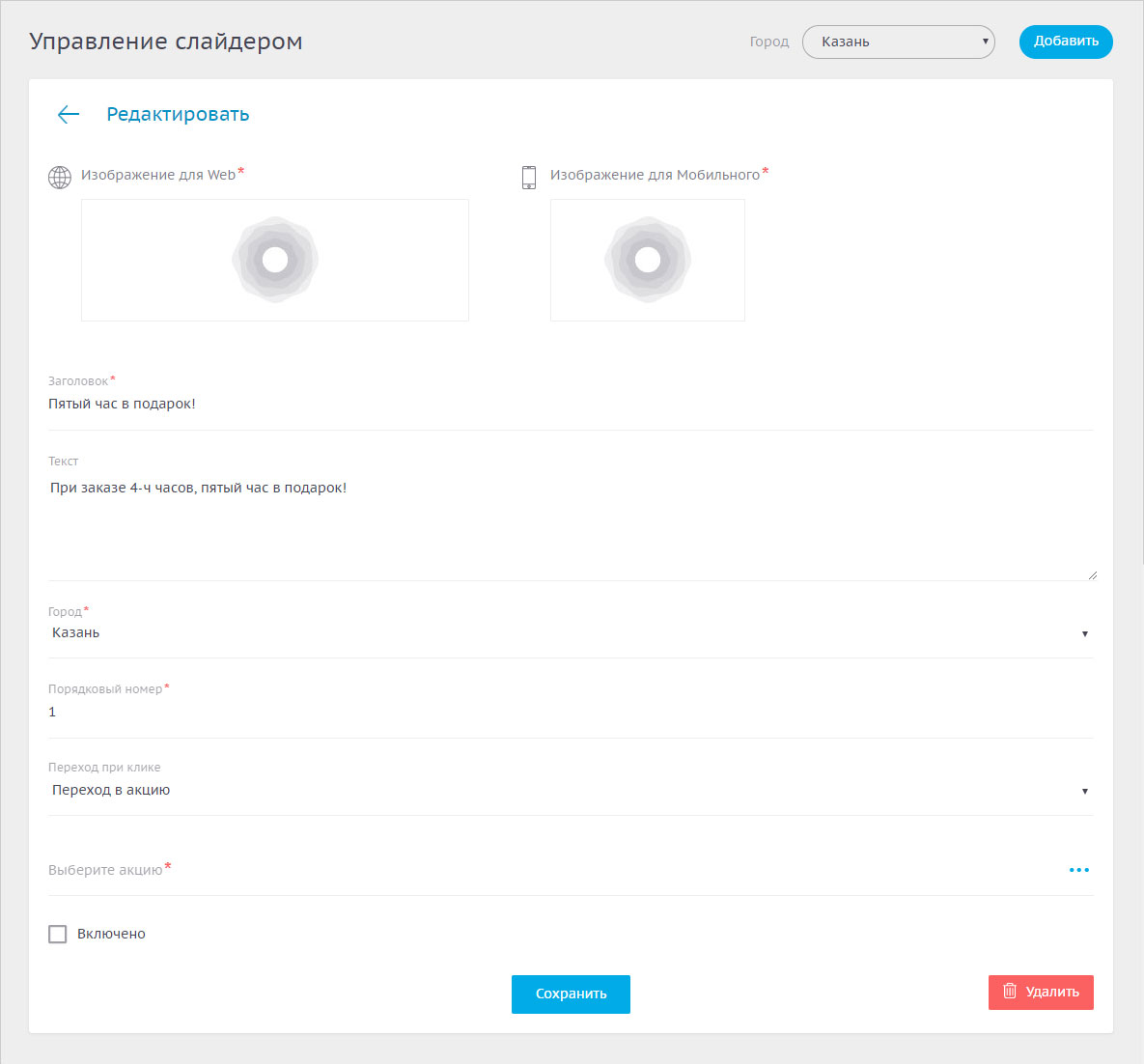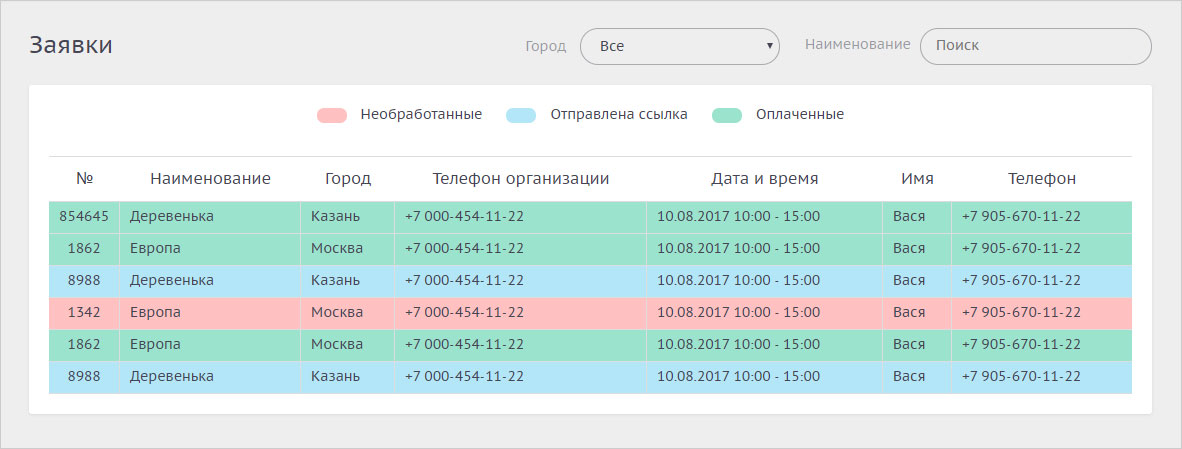Problem
We have created a web service Aquazone for booking baths and saunas, as well as a convenient company account.
But customers and companies may have different difficulties and requests when using the service: problem with payment, data filling, accidental removal of information and others. The service administrator needs its own web interface to solve these problems and help users. Here you can monitor payment transactions, change settings and edit data of companies if necessary.
You need access to the analytical data of the service to monitor the quality and improve the performance of Aquazone. It also needs to be provided in the Administrator Account.
Solution
The administrator has access to a list of all water facilities.
Clicking on the name will move you to the company card, where you can see and edit all the data that are filled out by the administrator of the site.
There is an Updates page to quickly track changes in companies. All the data are loaded as a table with a note about what exactly has been changed.
New companies that have registered in the service are waiting for approval from the Administrator and are displayed on the Unapproved page.
There is statistics of company viewings available.
The Payments page provides information about all payments for the selected period, as well as the total amount of income received.
The administrator also manages the rates and the cost of paid services.
You specify the types of data that the company will specify when registering with the service in the Reference Book section.
This is necessary to unify the information, so that you can search for filters specifying the specific wishes of the customer in the customer part of the service (web and mobile applications).
Information about service users and their roles is also displayed in the Administrator Account. The administrator can change this information or delete a user from the service.
Sliders on the main page of the service are managed in the Account: you can specify images (separately for web and mobile versions of the website), texts and links, which will be used when you on the slide.
The administrator can view all created requests and their statuses in the Requests section. If the company has any problem with the request, the administrator can trace the reason and solve it promptly.