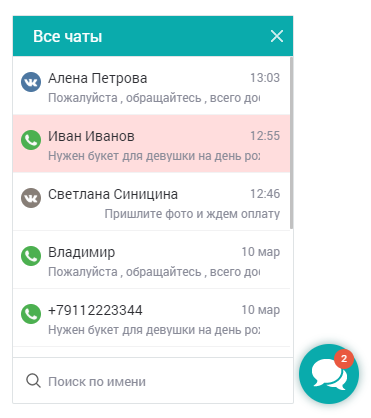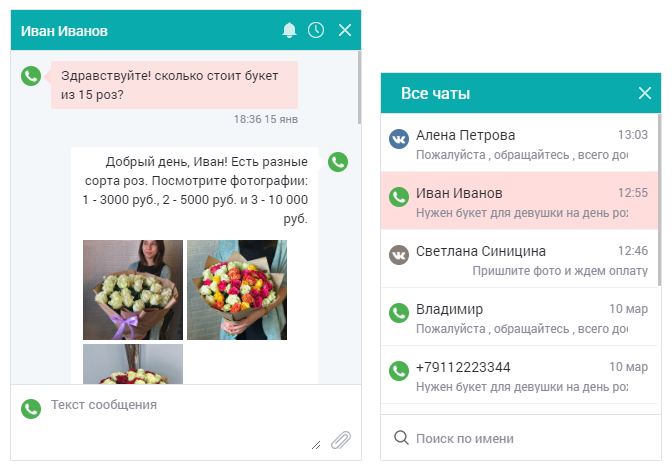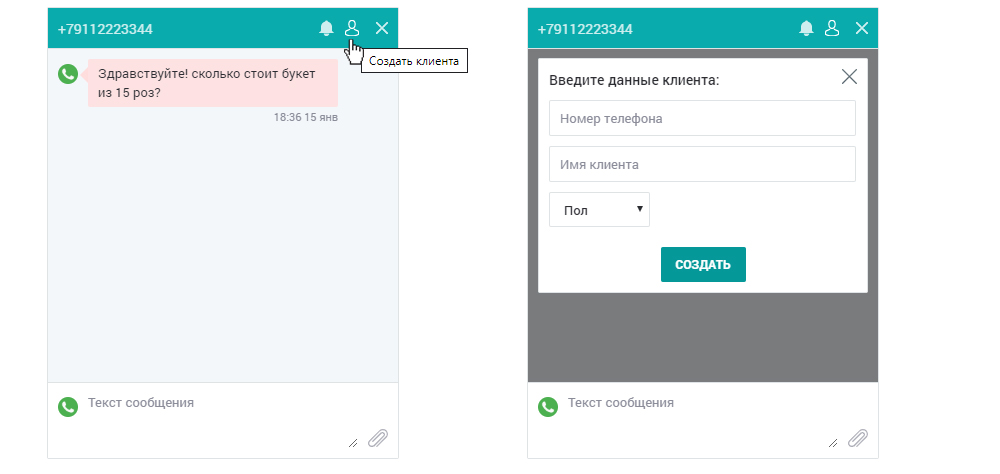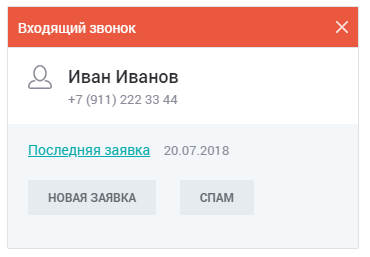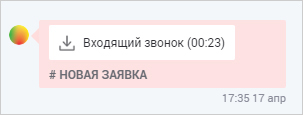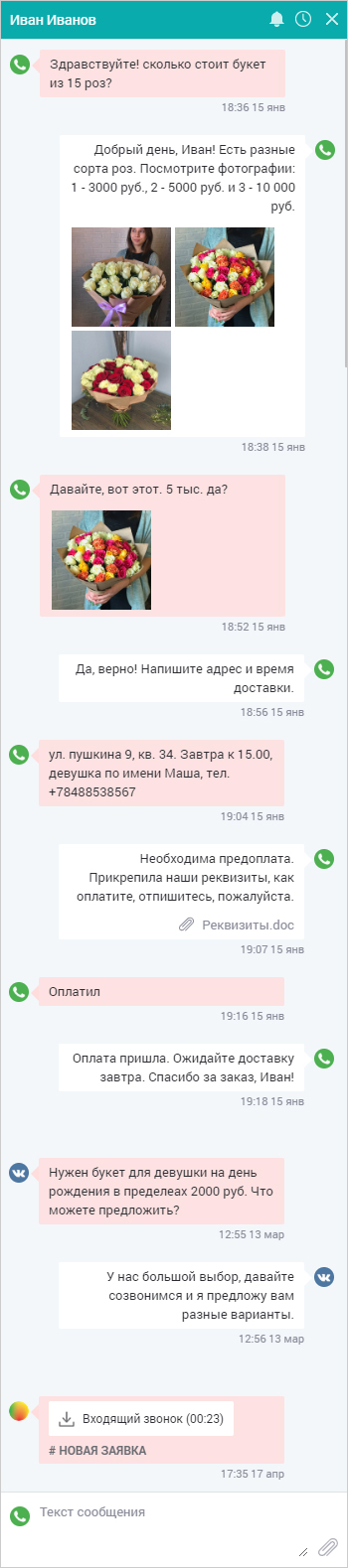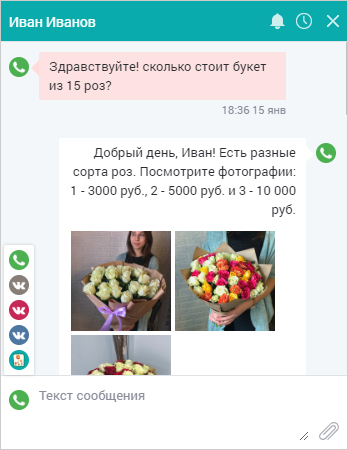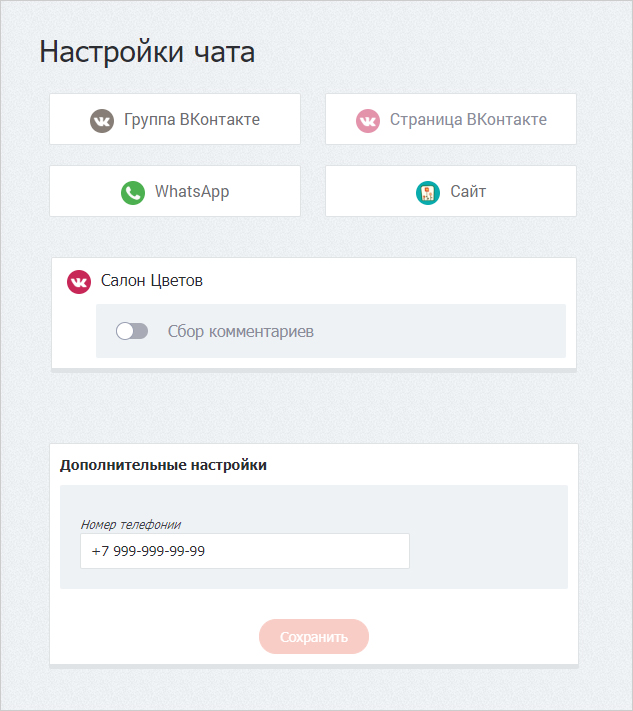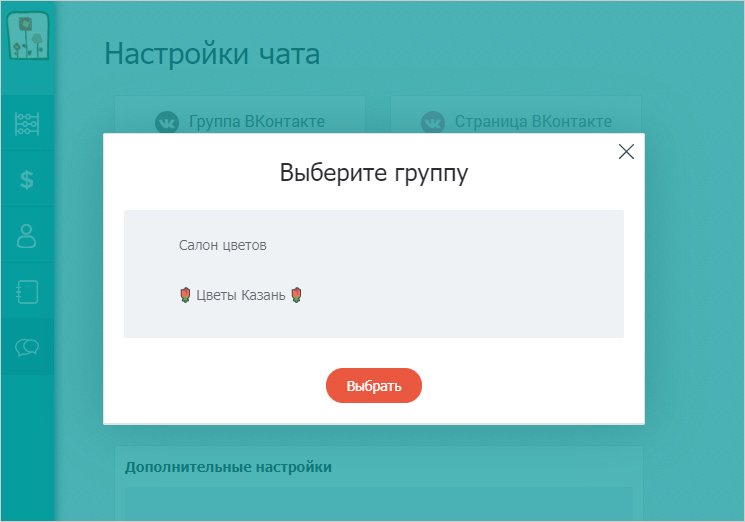Problem
We developed a CRM system for a flower shop, where we introduced order creation and customer registration.
The problem is that requests can come from different sources: website requests, calls to the shop, the customer can write to WhatsApp, to VKontakte social group, to the personal page of the group administrator or in the comments and may even come to the shop in person.
The sales representative needs to constantly monitor all sources, spend time on switching between them. He/she answers for a longer time, may forget about the message or just lose it.
We added Multichat to the CRM system to solve the problem. It is a software for collecting requests from different sources in one place.
Solution
A chat icon appeared on the start page of the CRM system. The number of unread messages is displayed on this icon.

A click on the icon opens a list of all dialogs with customers, sorted by date: new ones are higher. Unread dialogs are highlighted. The icon on the left shows the source of the message. A search by customer name or contact can help you quickly find the desired dialog.
Clicking on a dialog in the list opens the conversation history.
You can quickly go from the dialog to viewing the last request of the customer or to creating a new request.
If there is no such customer in our database yet, you can add it directly from the chat or attach a new contact to an existing customer.
We have made integration with the Mango Office for receiving incoming calls. When a customer calls to the company, the operator sees the information about the incoming call in the CRM system.
The recording of the incoming call is saved in a dialog with the customer and you can listen to it.
As a result, the chat collects all information about the communication between the company representative and the customer in chronological order.
The Operator selects a messenger, social media or the account to write to the customer within the dialog.
The connected messengers and accounts are managed on the Chat Settings page and are available only to the Administrator.
Result
Multichat software helps to collect requests from all sources of the company in one place, maintain a single customer base and common history of requests.
The operator does not need to switch between the tabs all the time. He/she reacts more quickly to customer requests and easily finds the last order. You can choose a communication method that is convenient for the customer and do not worry about losing the history.