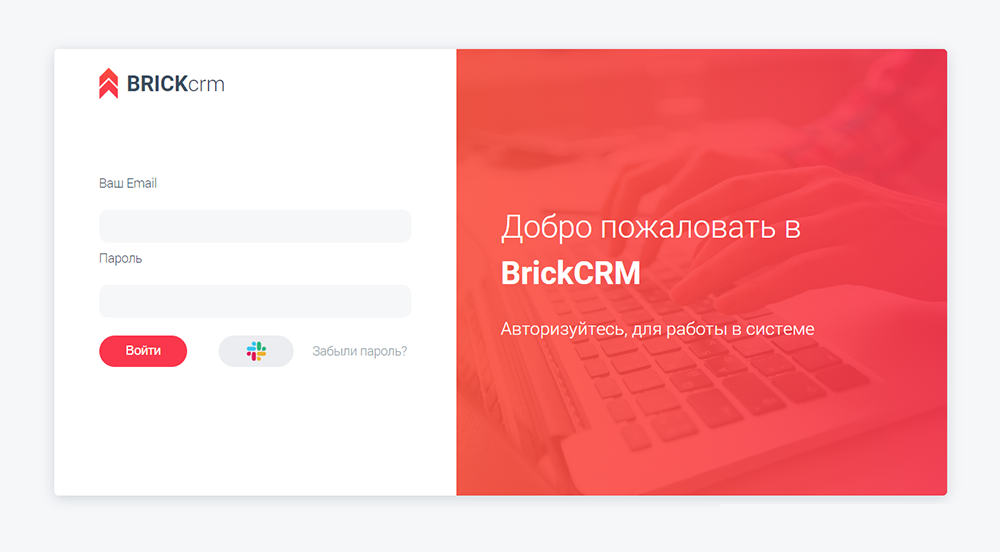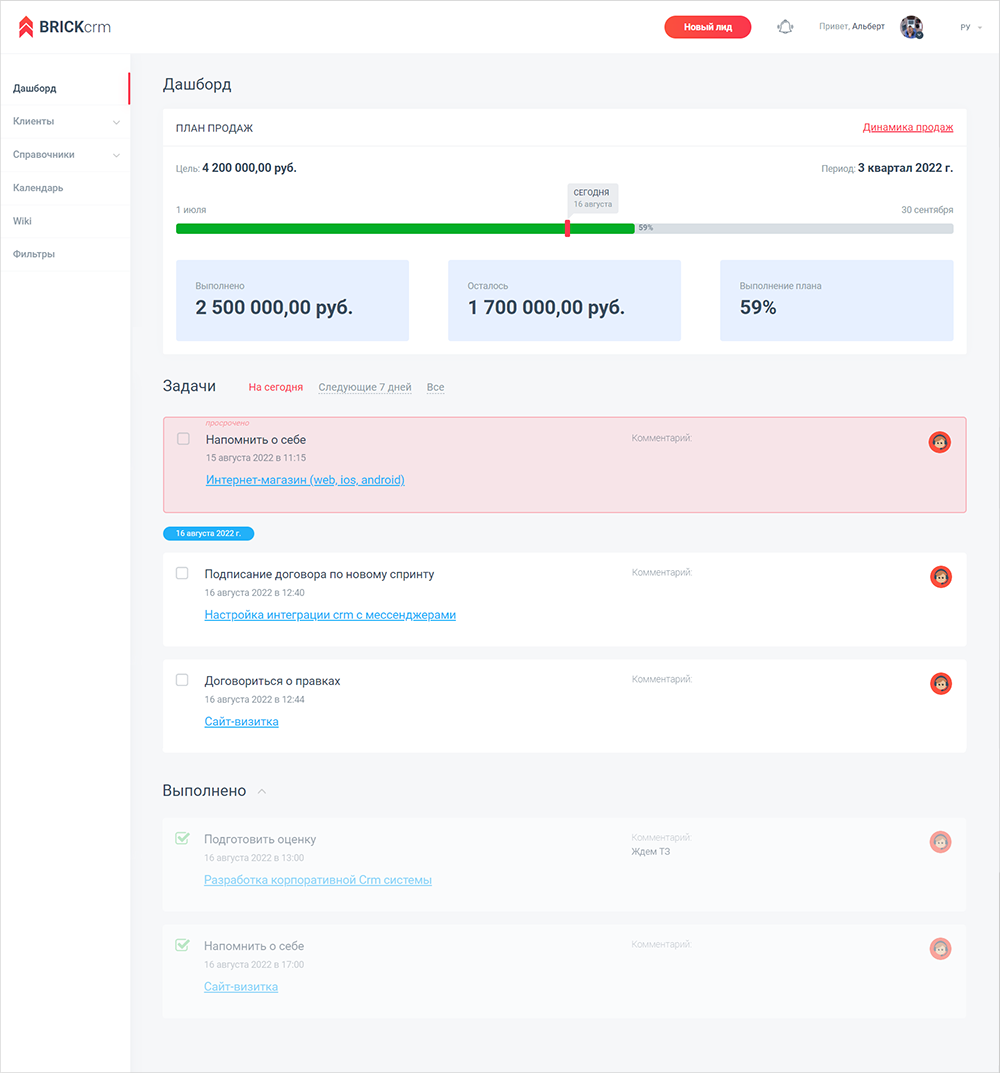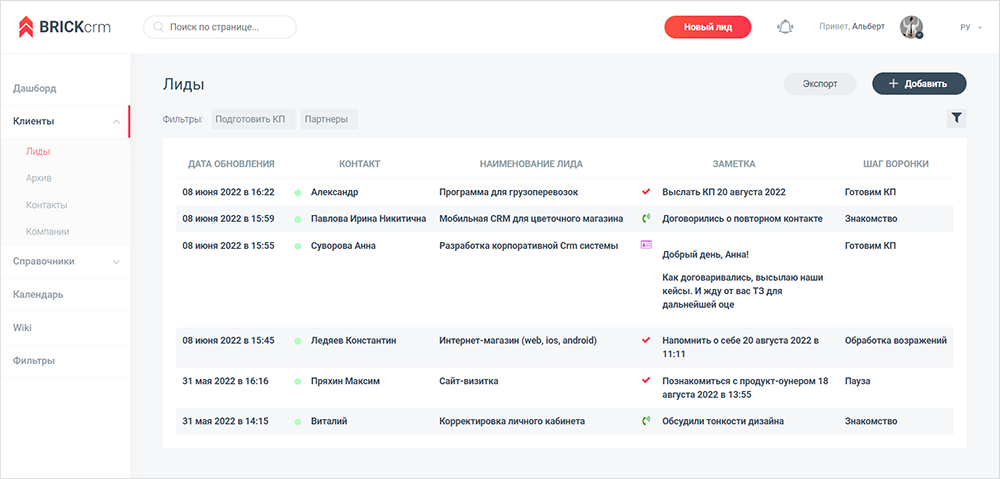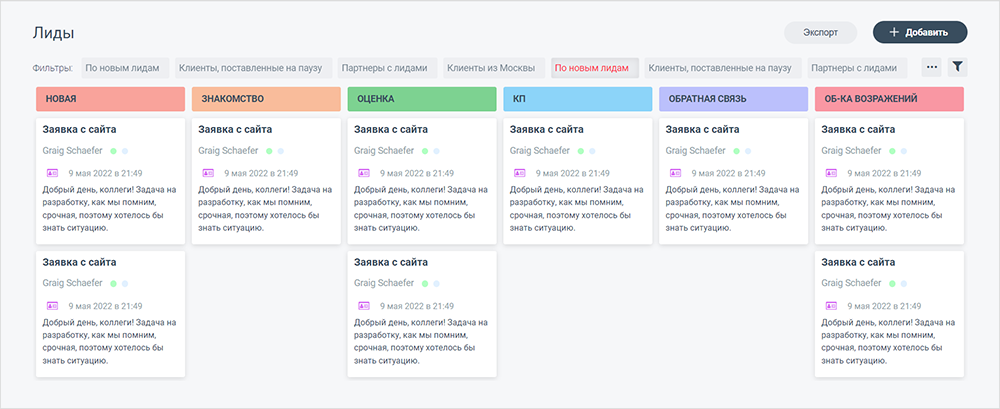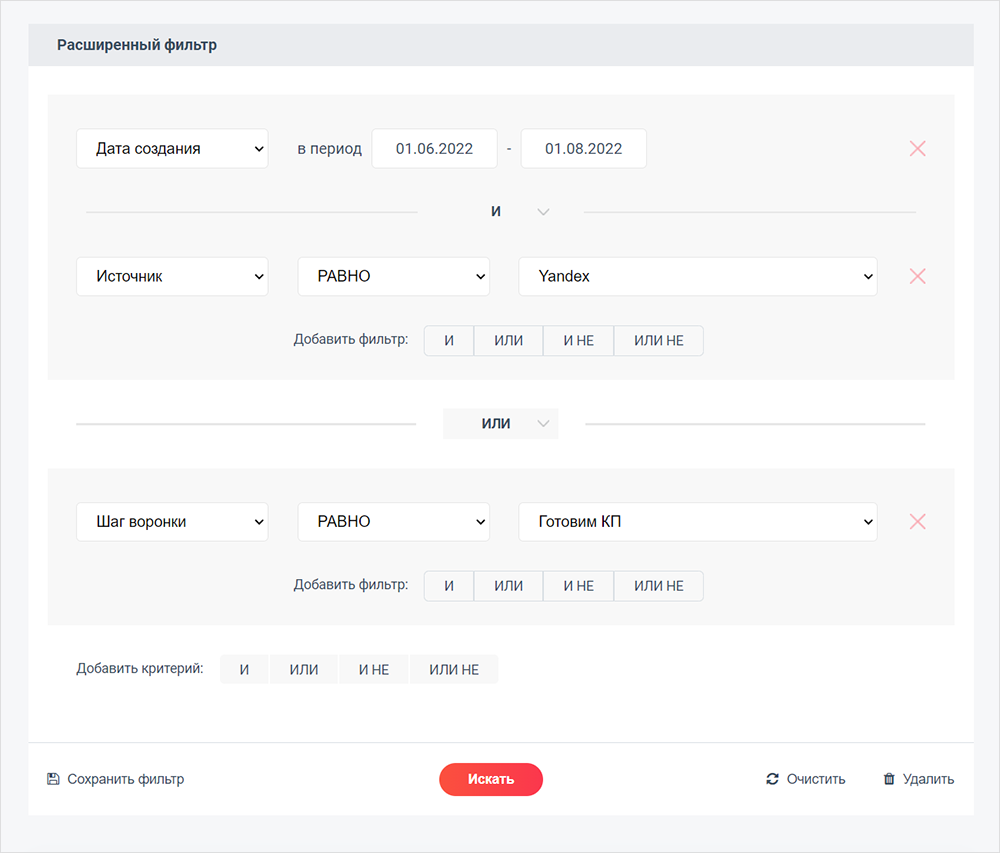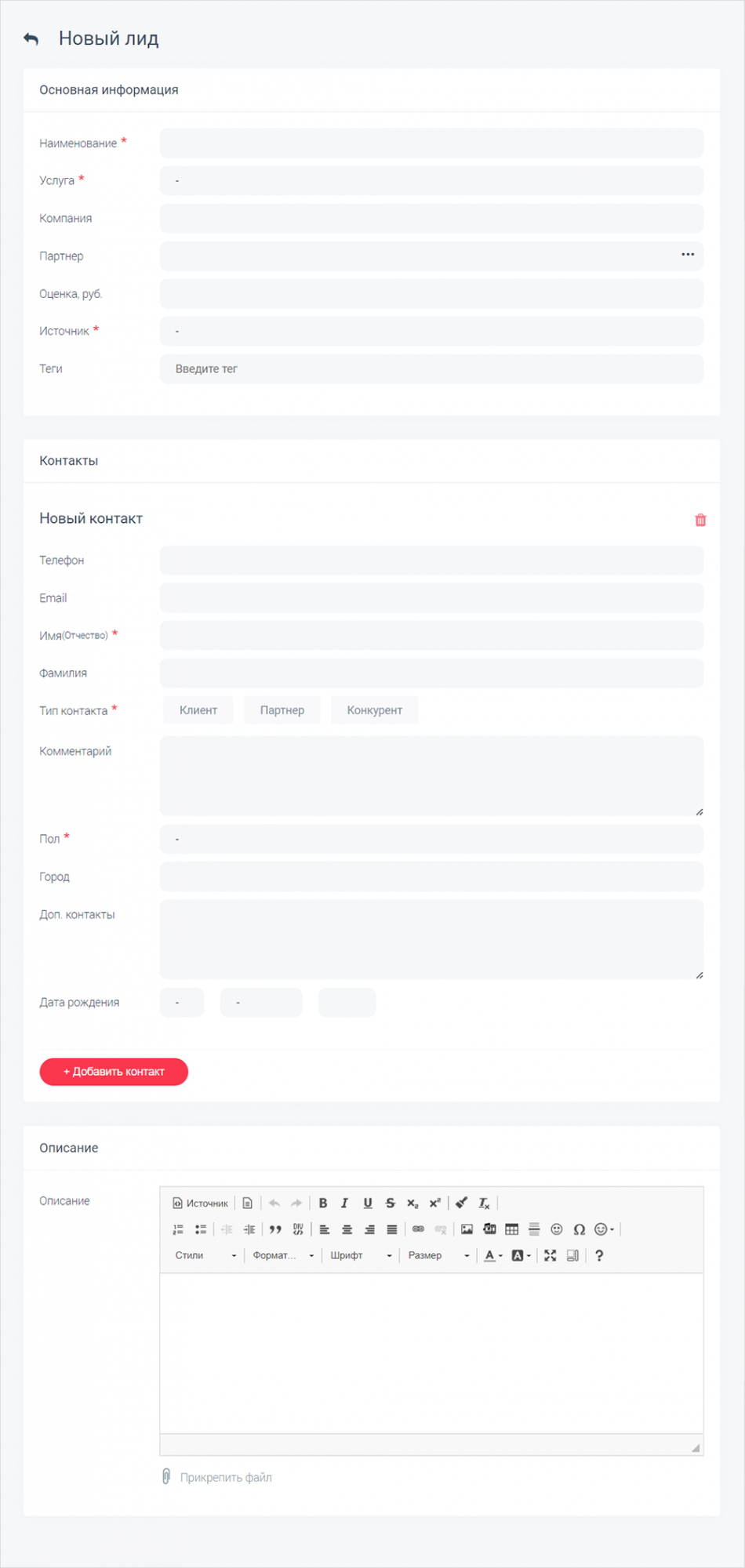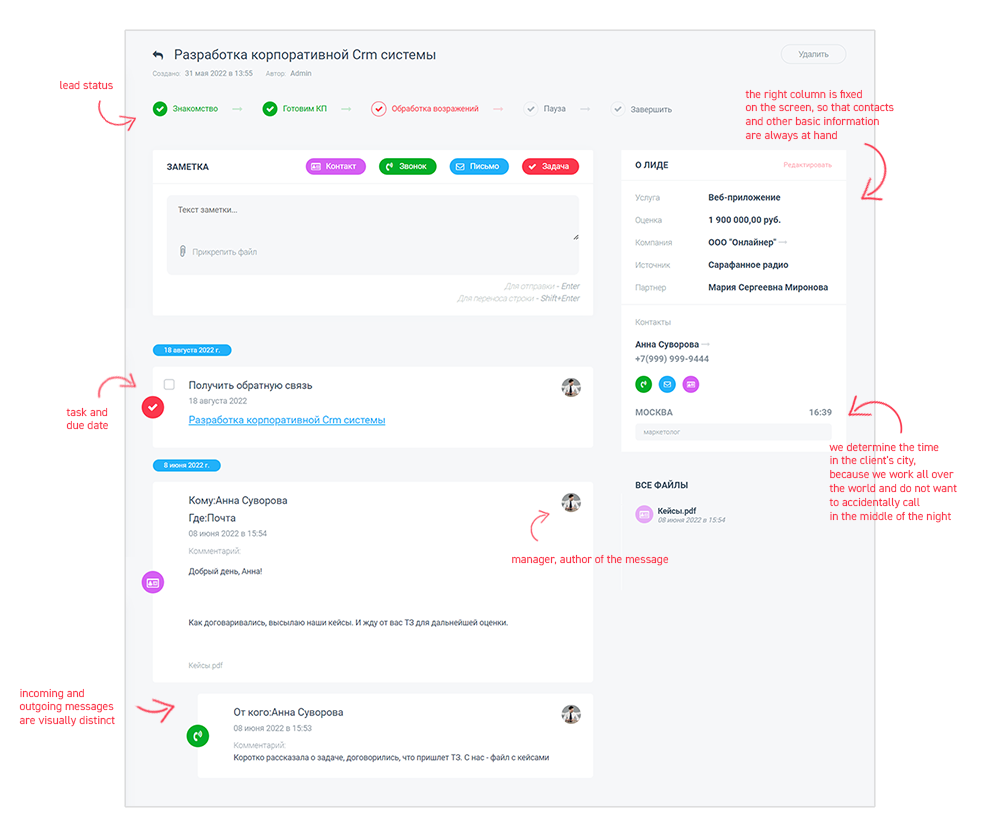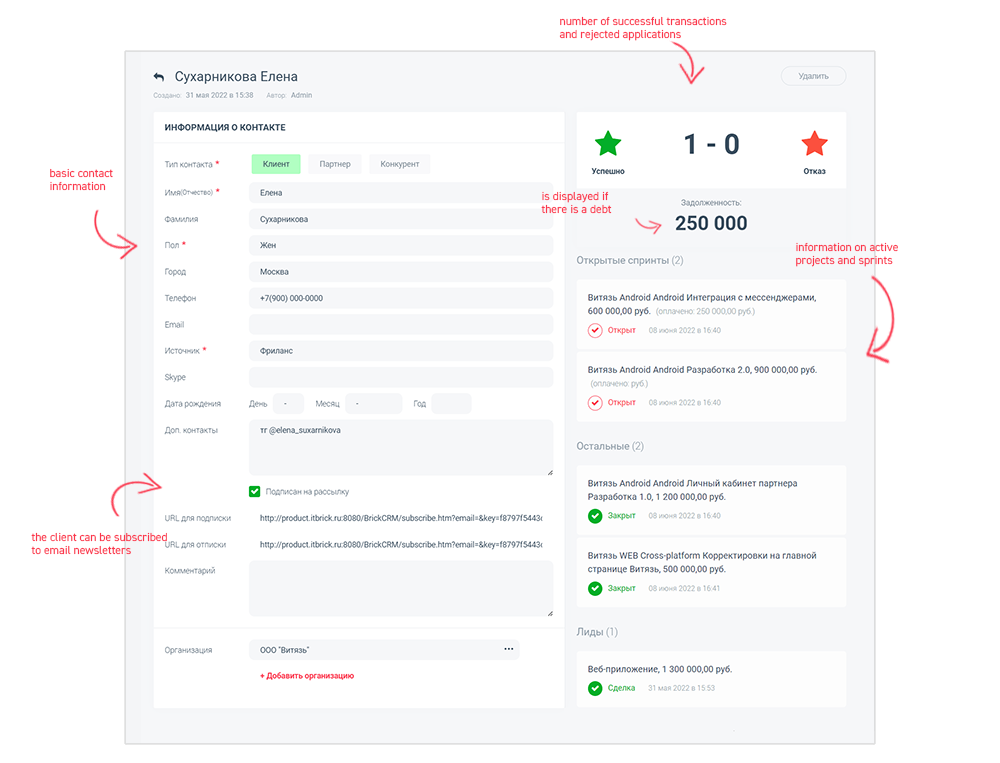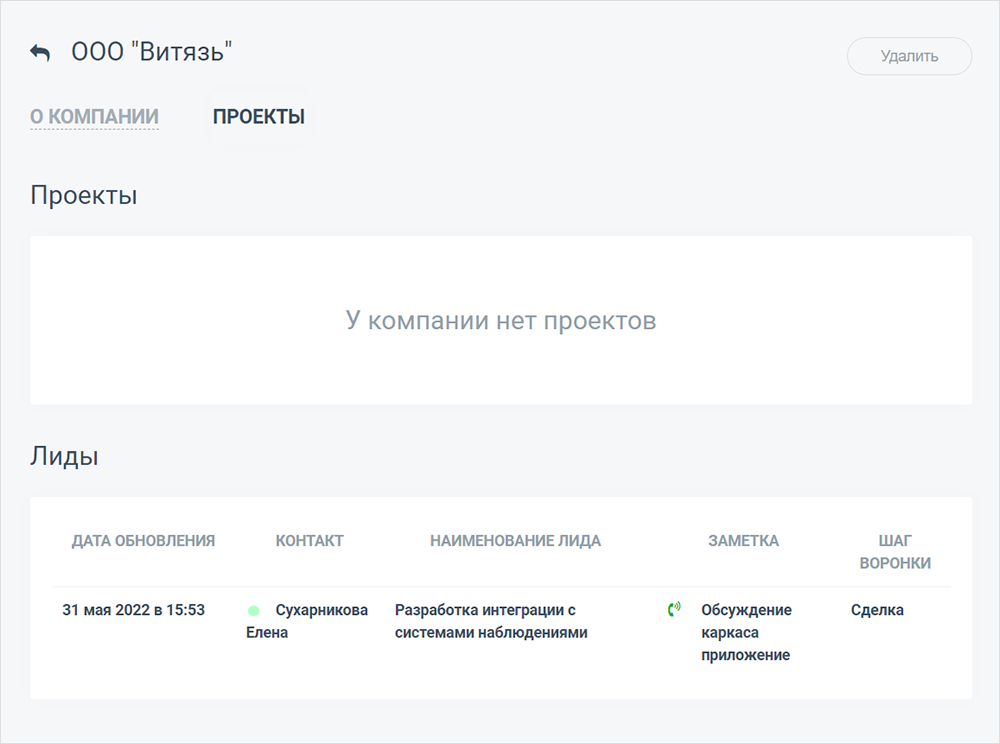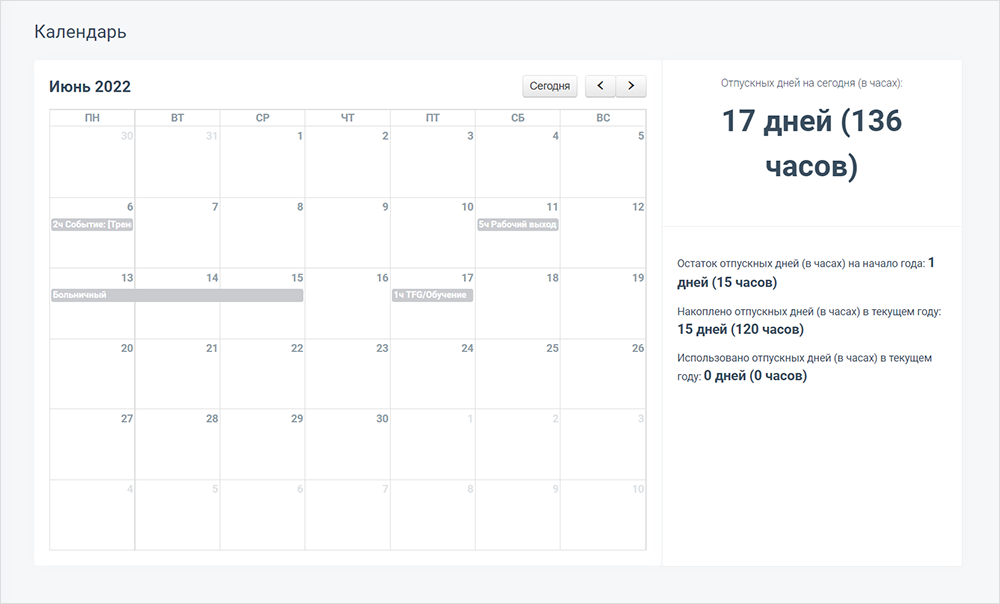Problem
The story of this development started on a day when the CRM-system, where we were keeping records of requests at that moment, was unavailable. The manager was left for the whole day without access to tasks and contacts, unable to contact those he promised to call.
And then we thought about the disadvantages of using a third-party program:
- all of our client’s data, including confidential information, is not stored with us,
- if the resource is unavailable, the manager’s work stops; there is a fear of losing all the data in case of a more serious failure,
- we planned to digitize all business processes of the company to make them easy to control, but none of the systems we tested gave us all the features we needed,
- you have to pay to use the program: the cost for 1-2 managers is not a large sum, but if you transfer the entire company, it’s already substantial.
Solution
It was decided to start developing our own program, which would become the foundation for our automation system – BrickCRM.
The following stages were realized:
- Partner’s cabinet,
- Project Manager’s cabinet,
- Director’s and Administrator’s cabinets,
- Functionality of a Marketer,
- Employee cabinet for KPI tracking,
- Mobile applications for all roles.
Functionality
To work in the system, you need to authorize.
Our team uses Slack messenger for communication, so we added the ability to log in with a Slack account at the click of a button. The system checks if the user’s email matches the user’s authorization in the messenger.
Main features of CRM-system for manager
Dashboard
The home page for the salesman is the Dashboard. Here he sees the sales plan and the results achieved for the current day. And also the tasks created by leads: the overdue ones are highlighted in red, and the completed ones go to the bottom of the list.
From Dashboard, you can go to Sales Dynamics, where you can see the change in results over the period.
Leads
At first, the list of leads was made in the form of a table, and the step of the funnel – the stage at which the request is currently located, was indicated in one of the columns. But in the process of using the CRM-system, we realized that it would be more convenient to visually distribute the data by stage, in order to understand how many requests are at which step.
This is the advantage we hoped for when we started developing our CRM-system: if something isn’t working the best way – we can fix it!
Filters
To quickly find a request by name or contact person, there is a search. And if you need to sort the list by city, request source, service rendered or other parameters, you can use the advanced filter.
The resulting list of leads can be uploaded in Excel format, which is convenient for collecting audiences for advertising. For example, save all those who are interested in mobile application development in Kazan.
If any filter is used frequently, save it: it will be displayed at the top of the page. Filters can be managed (created, edited, or deleted) here or on the Filters page.
Lead card
A new request can be received automatically from the site, in which case it is highlighted in red until the manager processes it. Or it can be entered manually.
When filling in the contact details, if such a customer is already in our database, the information will be inserted automatically.
Next, the Card of the created request displays all information on the request: contact persons, status, tasks, notes of the manager, and attached materials. We save the entire history of correspondence here, so that as time passes, it is easy to remember what we talked about with the client. And for the manager, this is an additional tool for checking the quality of a salesperson’s work.
You can close a lead with the status “rejected” or “transaction”. When rejecting a lead, you must select the reason. All completed requests are moved to the Archive section, and the manager can return to them if necessary.

Client card
In the Contacts section, the list of contact persons from all requests is collected, it can be filtered and/or uploaded.
To view detailed information, you need to go to the Client Card. All requests, projects, current sprints are displayed here, with the ability to quickly get to the right page.
Company card
Company data is collected in the same way. From the Card, you can go to the leads or projects of the organization and see contact persons and details.
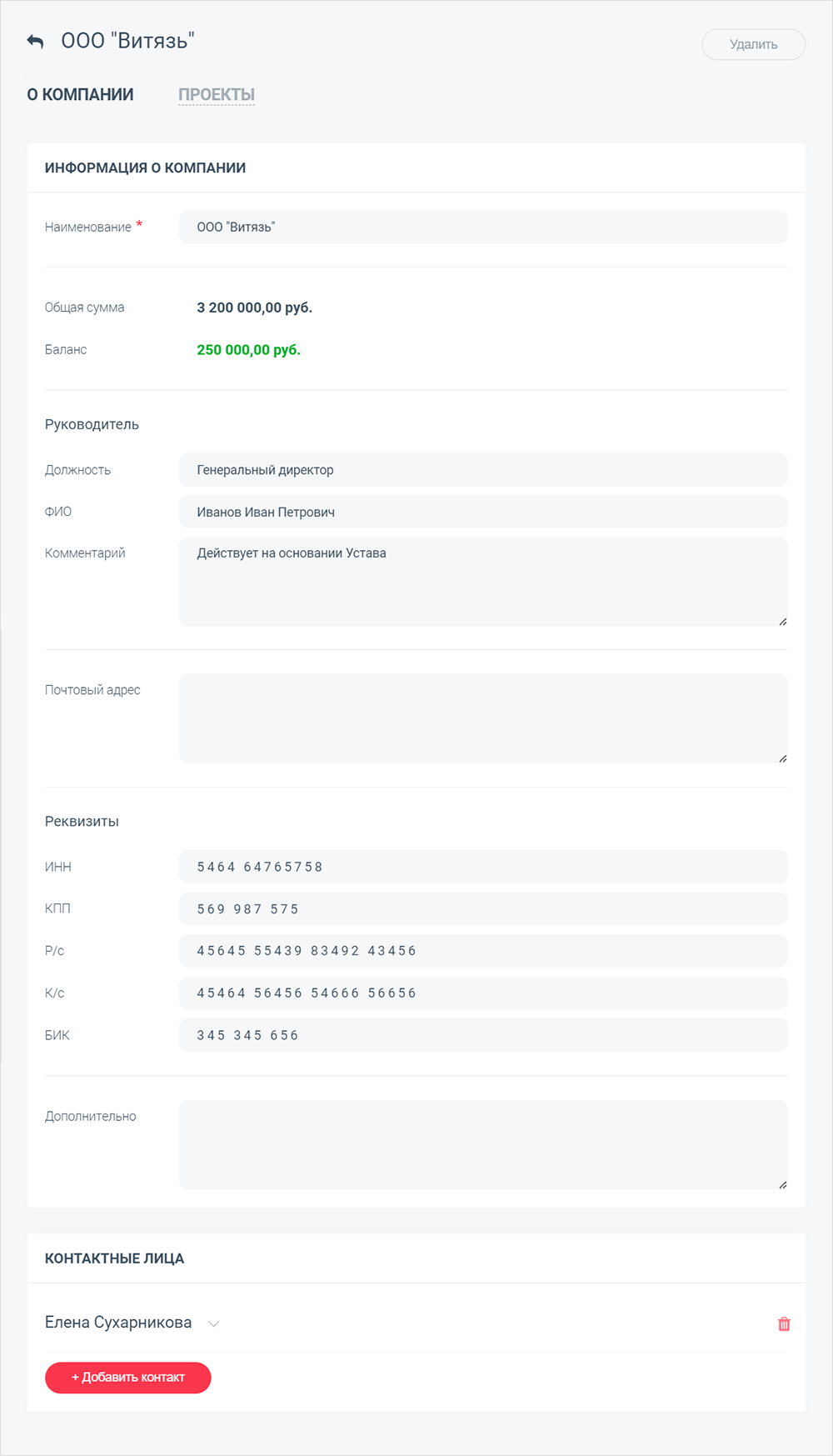
Additional features of the cabinet
In addition to the main functionality of the CRM-system, the employee also has access to the Calendar – here they can view their accumulated vacation days, planned events, sick days and time off.
Cities are managed in the Directories section, and saved filters are managed in the Filters section. Wiki – a link for quick access to the knowledge base of our company.
Summary
The sales manager’s cabinet was the first step in creating a corporate ERP-system. We digitized the work with requests, which allowed us to move on to the next big task – automating project accounting.