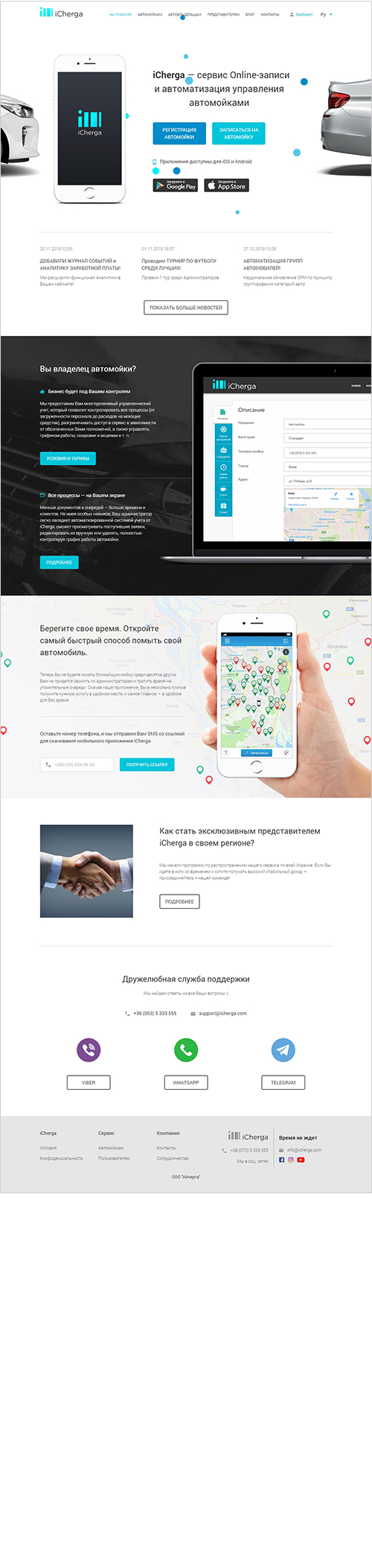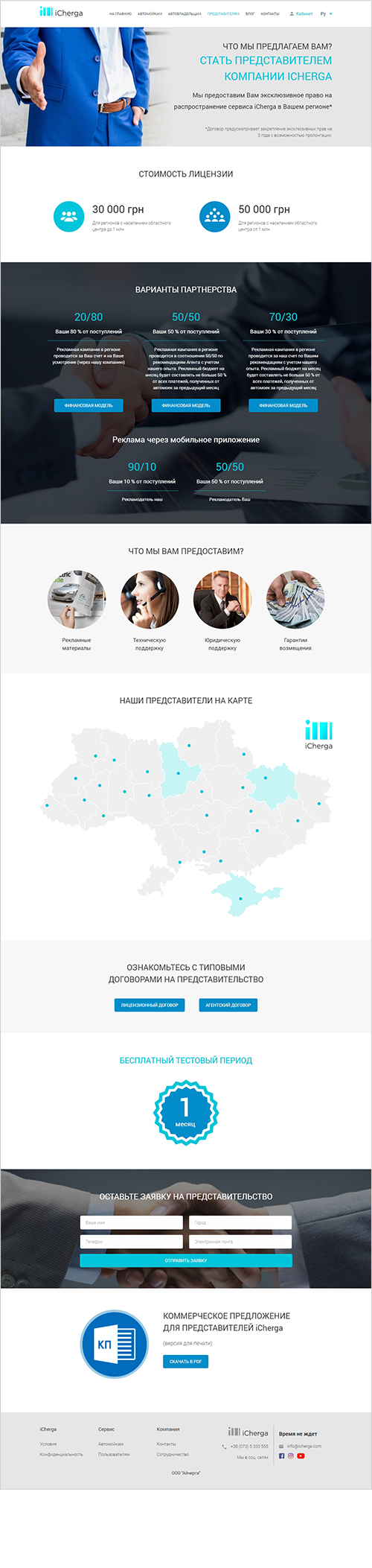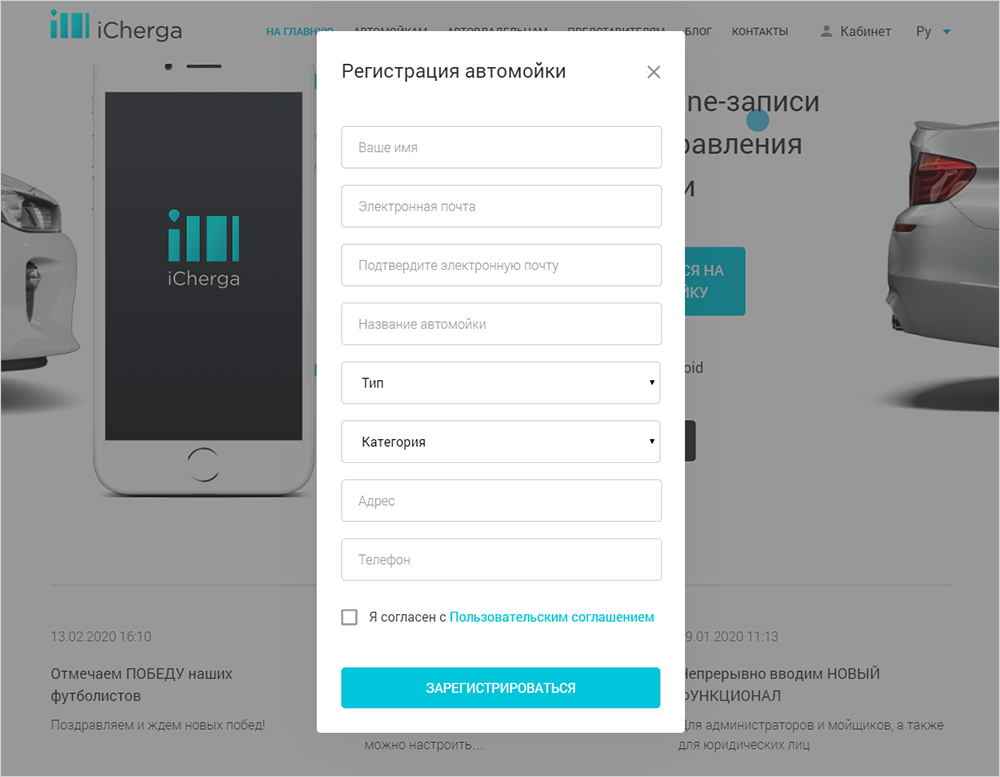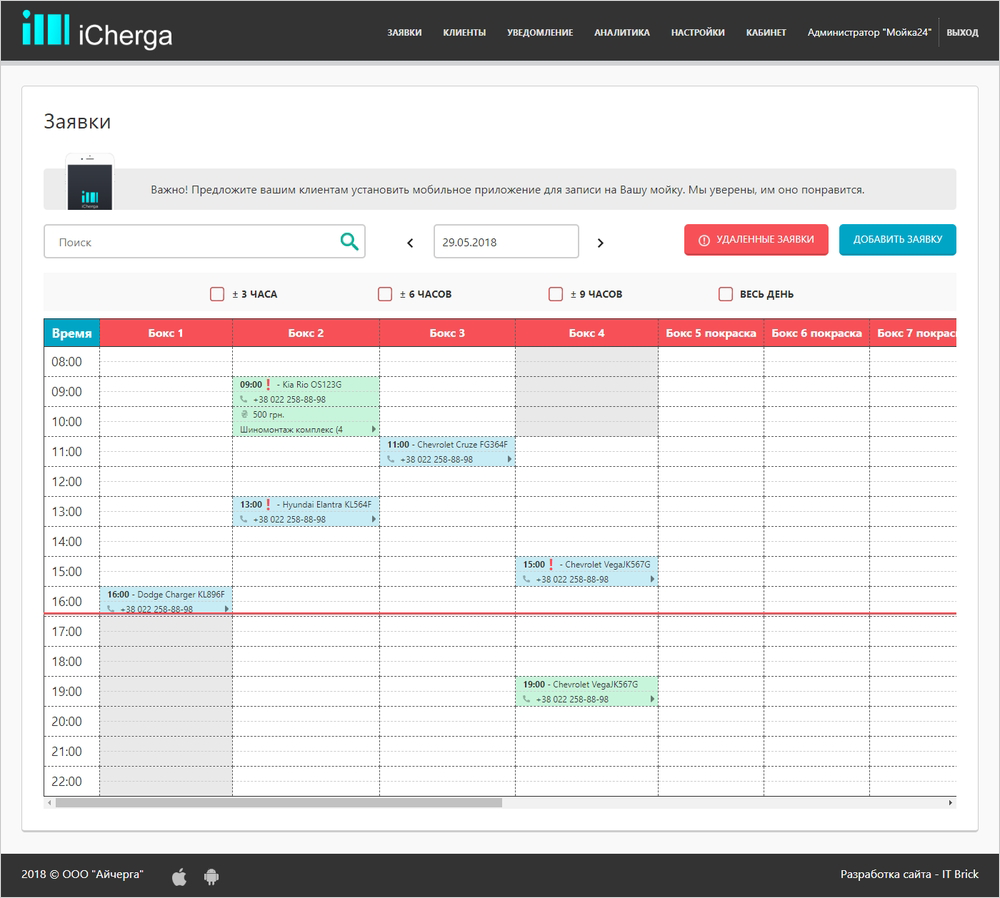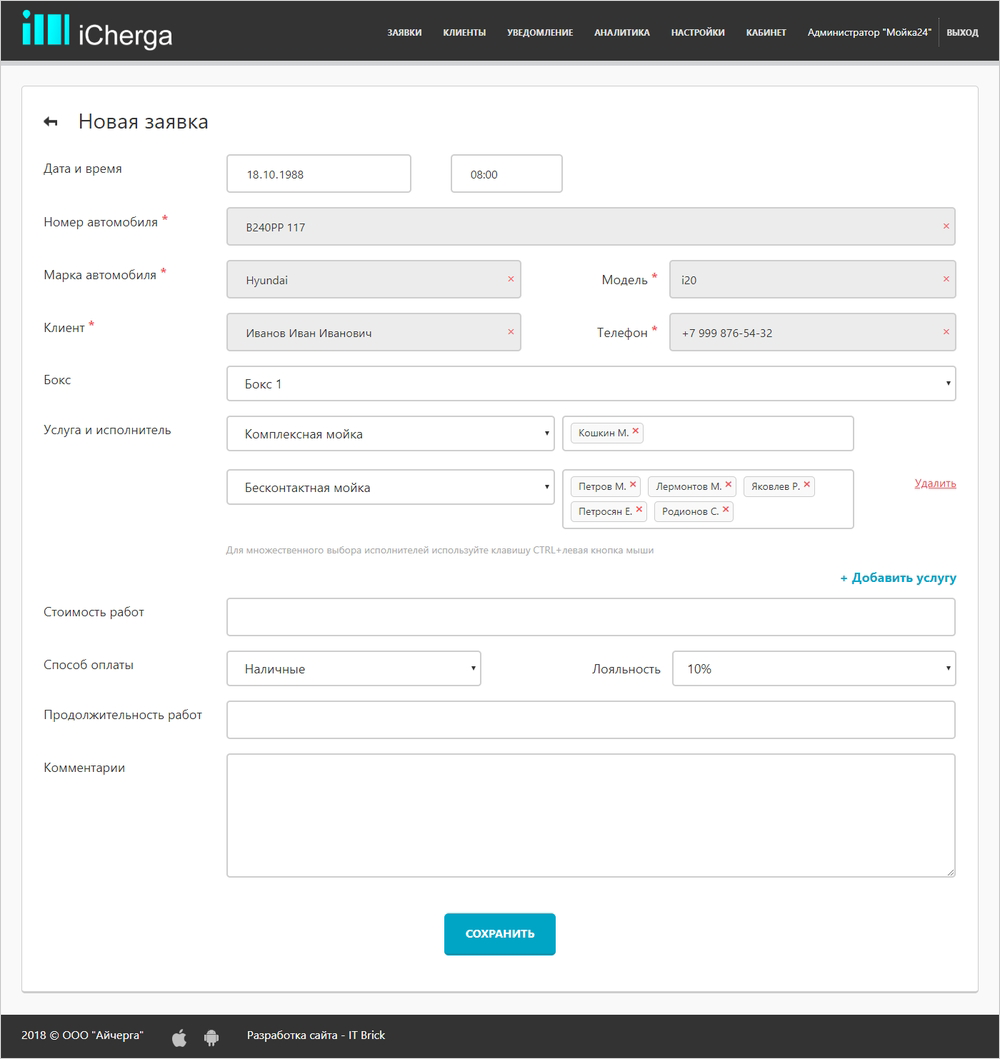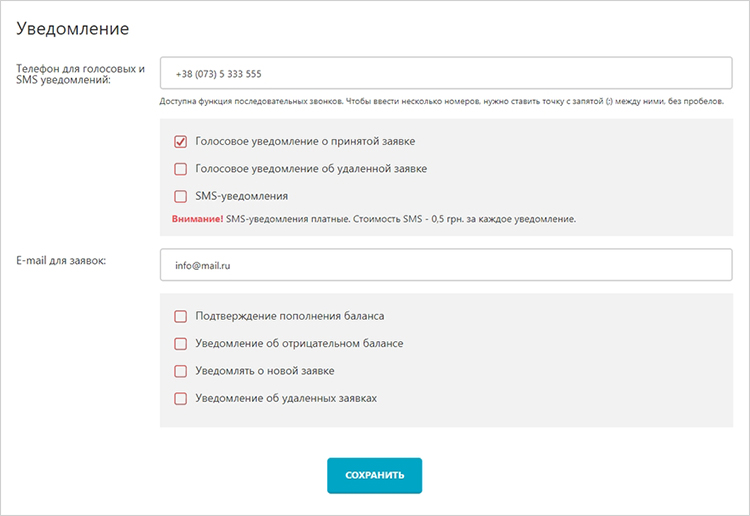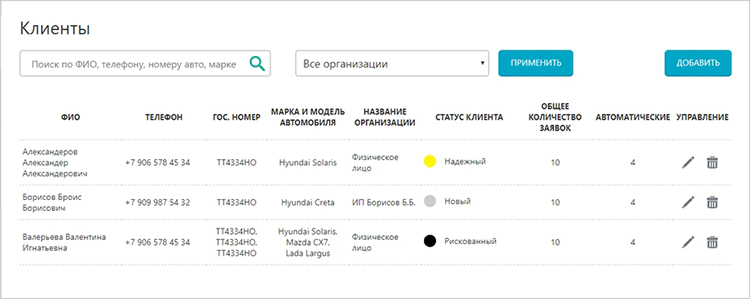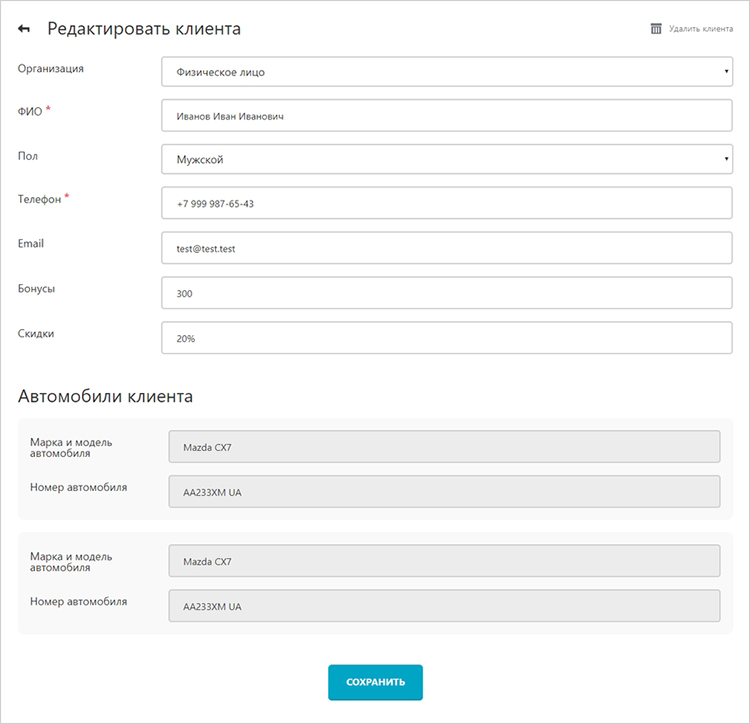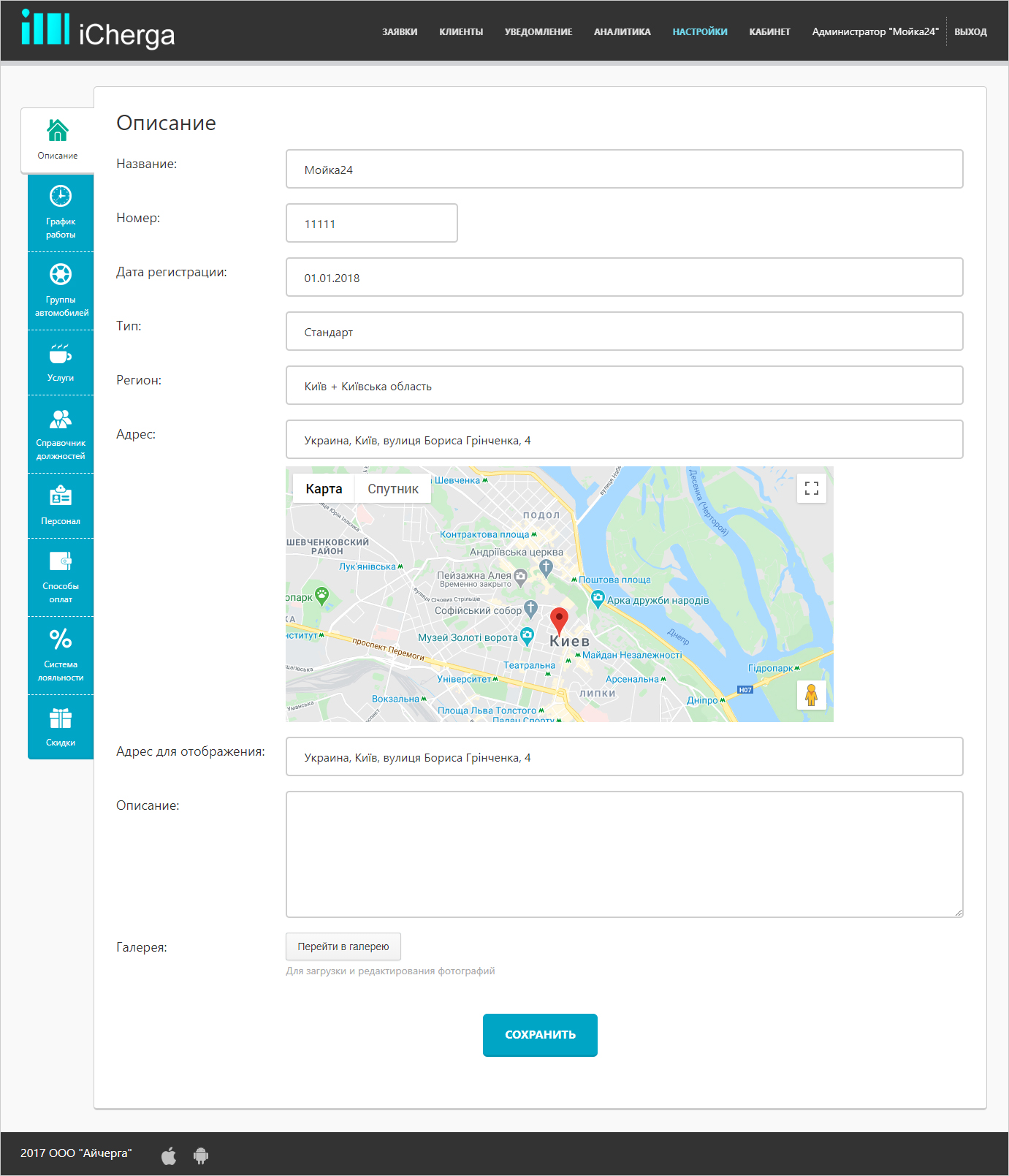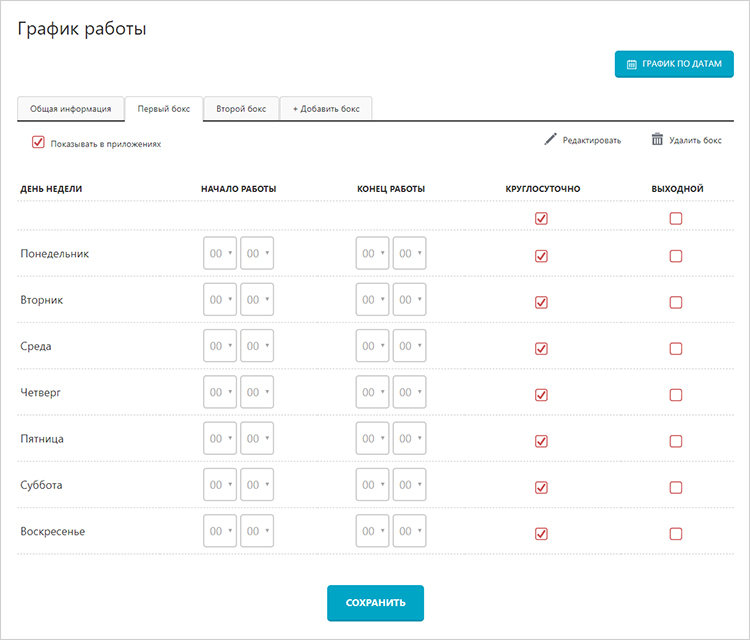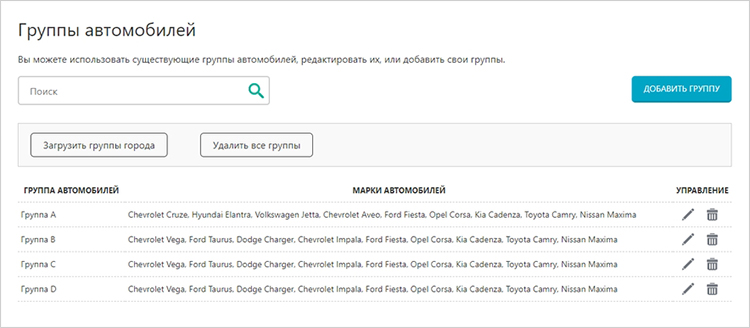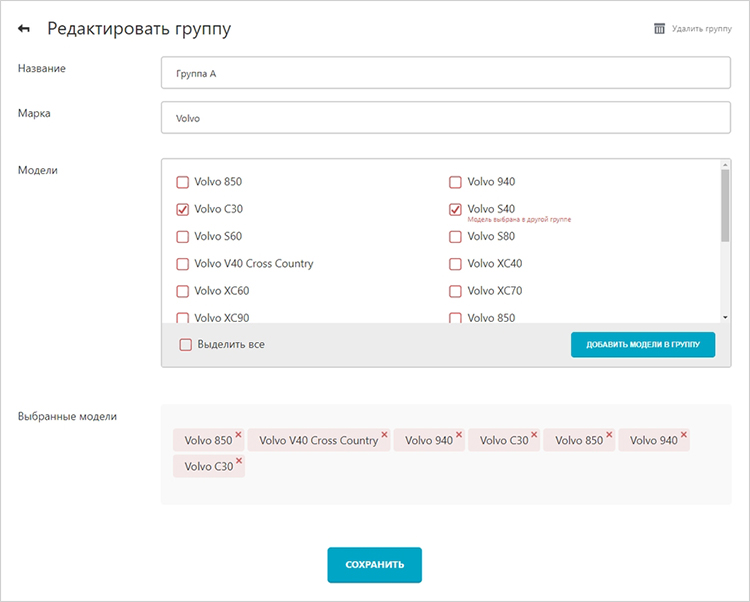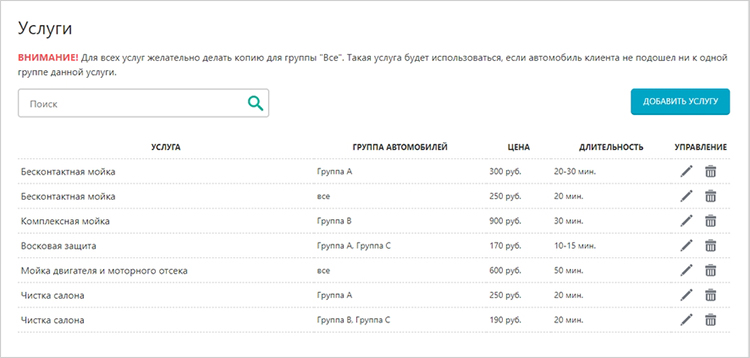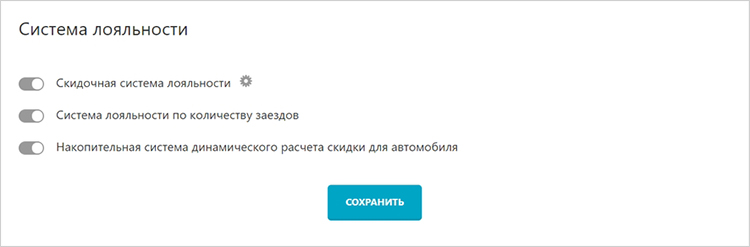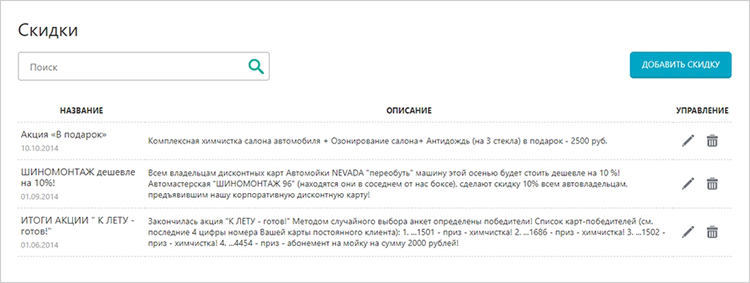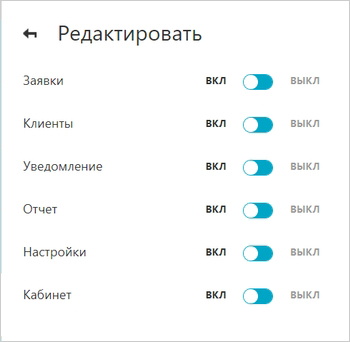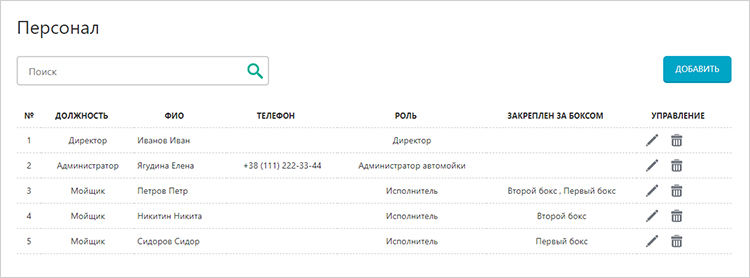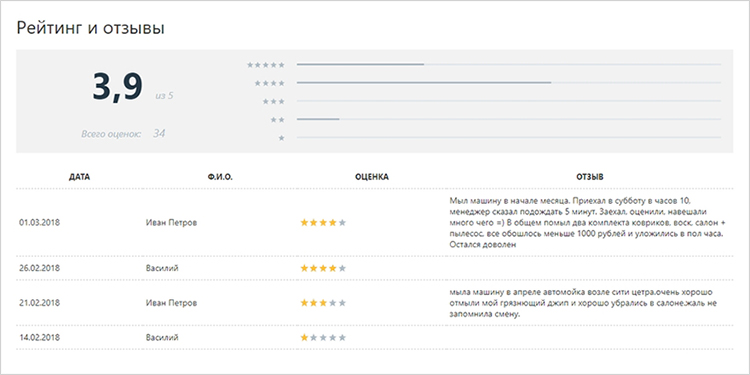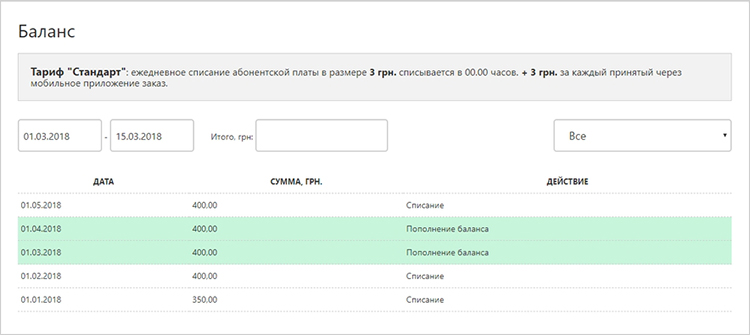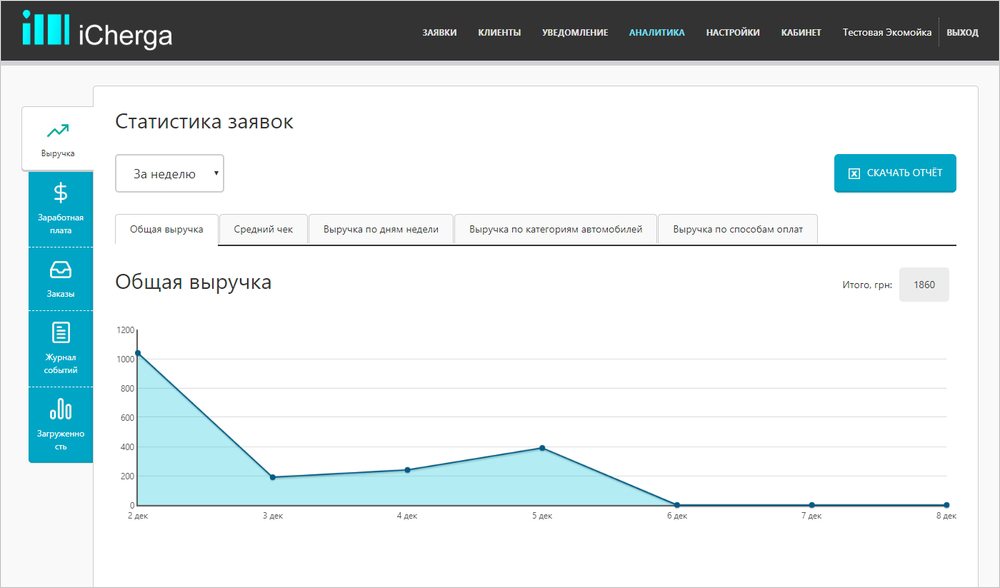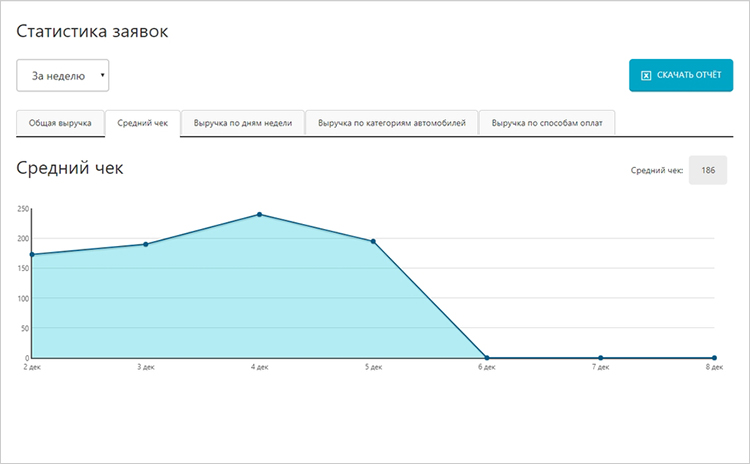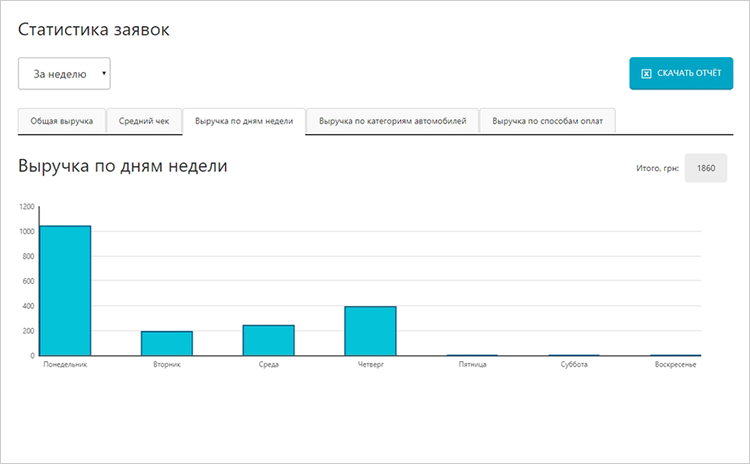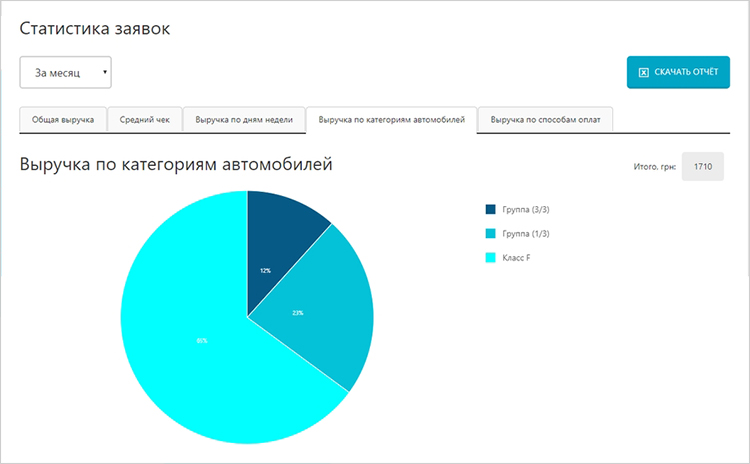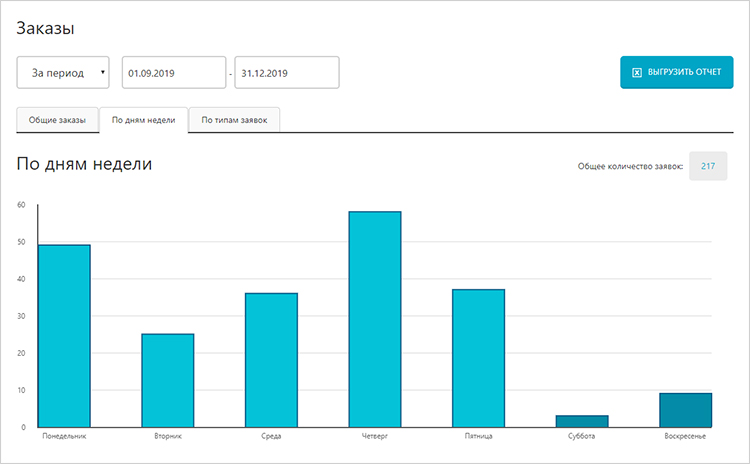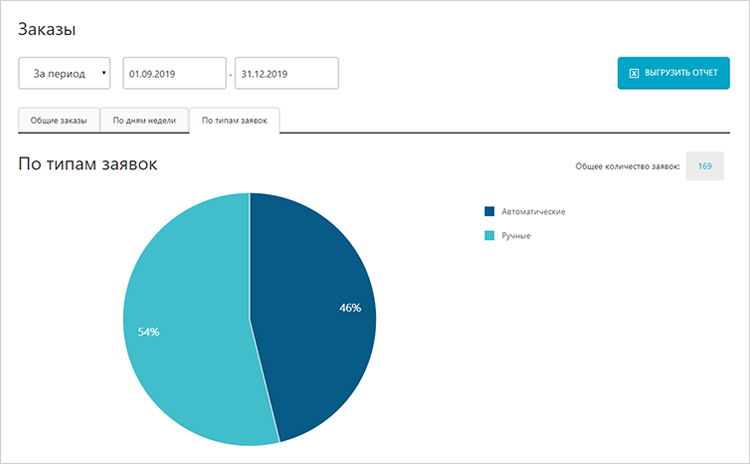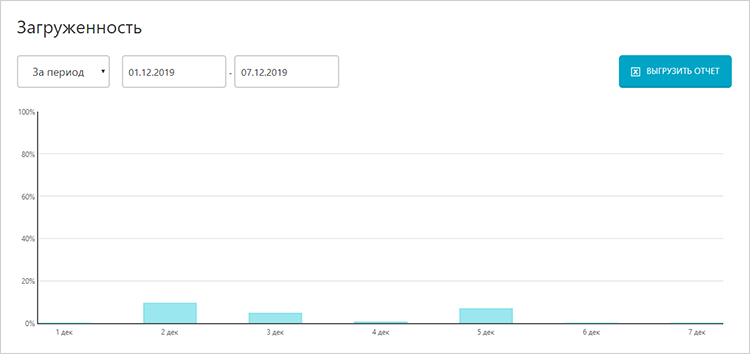iCherga is an online car wash appointment scheduling service for users and an automated accounting system for organizations. Using the mobile application, users select a car wash (based on price, proximity, or other criteria) and book services.
But how do different car washes appear on the map in the user’s application? They need to be registered in the service. And for managing content, services, and prices, as well as processing requests, an Organization Dashboard is needed.
The client decided not to limit themselves to a minimal set of features for companies. The task was set to create a multifunctional system that combines CRM and ERP capabilities, allowing control of all car wash processes: from receiving requests to managing staff workload. In other words, the company will have all the necessary features and even more by simply registering in the service!
“Ambitious,” you might say. “Exactly what we aim for!” we respond.
Problem
Developing the system was not a greenfield project. Another program with similar functionality, which we also developed, served as the basis.
From the client’s perspective, this may not seem like a problem but rather a cost-saving measure. However, to truly turn this into cost savings, developing such a large software complex requires:
- Thoroughly analyzing the tasks;
- Then, analyzing them again;
- And analyzing to make sure we haven’t missed anything.
You get the idea: we think first, then we act. Because changing functionality in one place affects the correctness of data in another, as well as the operation of mobile applications for clients. Revising poorly thought-out logic will be time-consuming and expensive.
Solution
Let’s go step by step to ensure nothing is missed.
Car Wash Registration
On the iCherga website, all the features of the service for users and organizations are described. The content is available in both Russian and Ukrainian languages.
Here, you can also access your Dashboard or register your car wash.
After successfully submitting the application, access to the Dashboard is sent to the specified email. The user who created the organization profile is assigned the “Director” role.
Requests and Clients
On the homepage of the Dashboard, all requests for the selected day are displayed, broken down by bays.
Bookings made through the mobile application are highlighted in green, while those created manually by car wash staff are highlighted in blue. Non-working hours for the bay are highlighted in gray.
This method of displaying requests allows for easy monitoring of bay occupancy.
When creating a new request manually through the Administrator Dashboard, the date and time, client contacts, and vehicle data must be specified. The program identifies whether the client is already in the database based on the vehicle number and retrieves the rest of the information about them and their vehicle, if available.
Services must be selected, and performers assigned. The cost and duration of work will be calculated automatically. When creating a request, the payment method and any applicable discounts for the client should also be specified.
If the client books services independently through the mobile application, the request will appear pre-filled in the Administrator Dashboard. It must then be confirmed or rejected. When the service is provided, a button for printing a receipt appears.
Voice or SMS notifications can be set up to ensure incoming requests are not missed, as well as email notifications.
All client data for the car wash is collected in the Customer Database.
However, before managing requests becomes available, the car wash data must first be configured.
Company Settings
First and foremost, it is necessary to fill in the basic information about the company: name, contacts, description, and photo.
Next, specify the working schedule. It may vary for different bays. Here you also set up the settings for appointments through the mobile application: the lead time for booking a service; allow booking for all bays through the app, or only enable it for some.
Car Groups is a directory where you can group different models and brands of vehicles to set different prices for services for different groups later on.
The system already has standard groups. You can use them or create your own.
Car wash services are created and edited on the “Services” page. You need to specify the name, price, and duration, and indicate the car group. You can choose which services are available for booking through the mobile app.
On the “Loyalty System” page, you select and configure the discount system for customers.
On the “Discounts” page, you can create news about company discounts and promotions. It will appear in the mobile app to inform service users.
The “Position Directory” and “Role Directory” maintain databases of company positions and roles, respectively.
The “Director” and “Administrator” roles are already created, and they cannot be deleted. They are given individual access settings: certain sections can be enabled or disabled.
On the “Personnel” page, car wash employees are added.
For the “Administrator” role, you need to specify an email – it will be the login when entering the program. And for an employee with the “Performer” role, you can assign them to a specific bay – then, when creating a request, they are automatically assigned as the performer if this bay is selected.
In the Dashboard, you can also monitor the reviews and ratings left by customers in the mobile application after receiving the service.
iCherga service is paid for organizations, and the cost depends on the selected tariff. You can top up the balance and track funds withdrawals on the “Balance” page.
Analytics
The car wash accounting system has an “Analytics” section where statistics on important indicators for the company are collected.
For example, revenue: total revenue, average check, revenue by days of the week, by car categories, and payment methods.
Reports on requests:
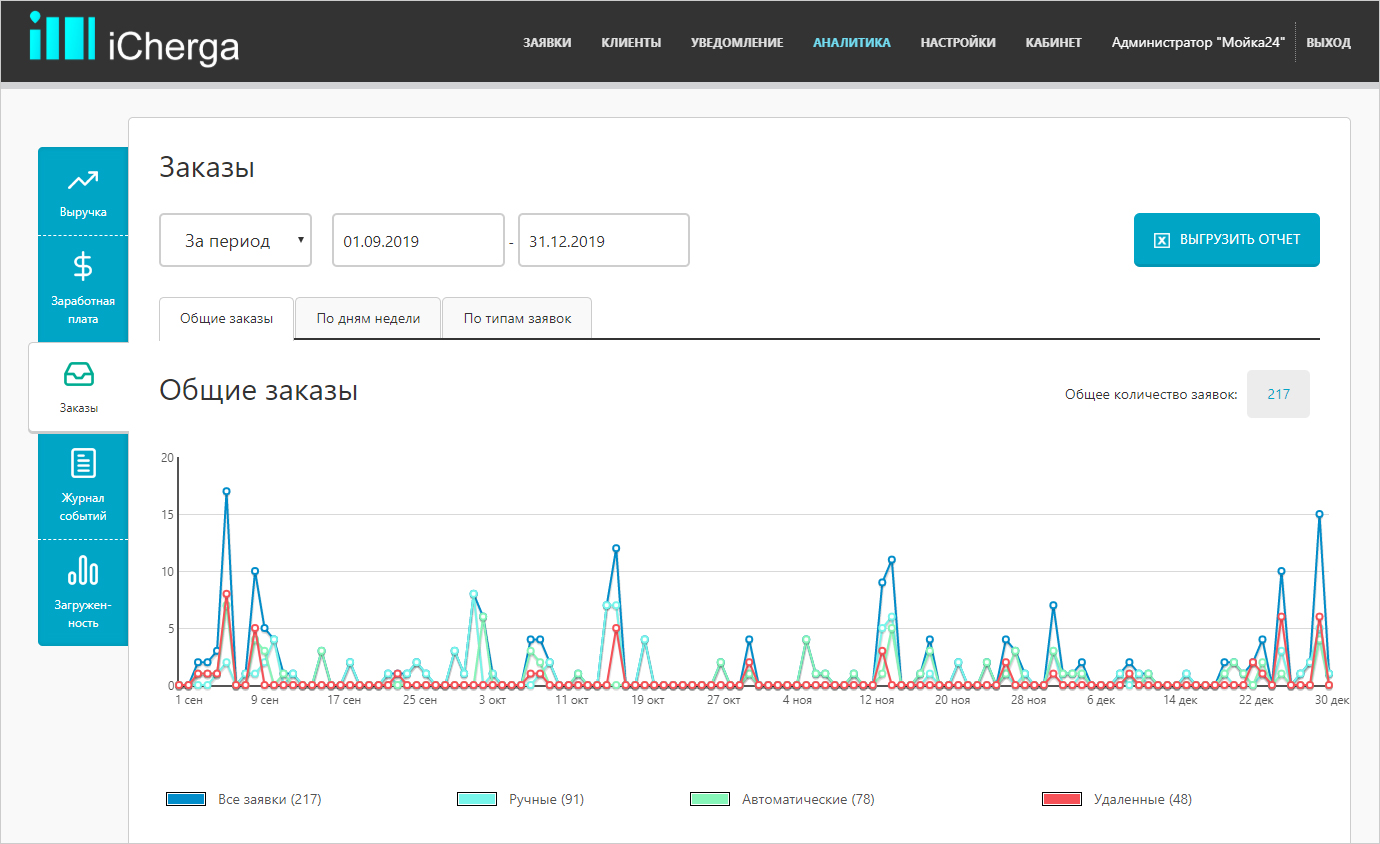
Data on the workload of the car wash:
All reports can be exported to Excel.
Resume
The car wash accounting system implemented in the iCherga organization’s dashboard allows transferring all company data from paper to the cloud. It streamlines processes, enables data analysis, tracks requests and revenue, and maintains a customer database.
Unlike other CRM systems, iCherga is specifically designed for car washes, taking into account their specific features and established workflow.
Additionally, the service serves as a source of customers for the car wash. Customers, in turn, benefit from a convenient mobile application for booking and excellent service.