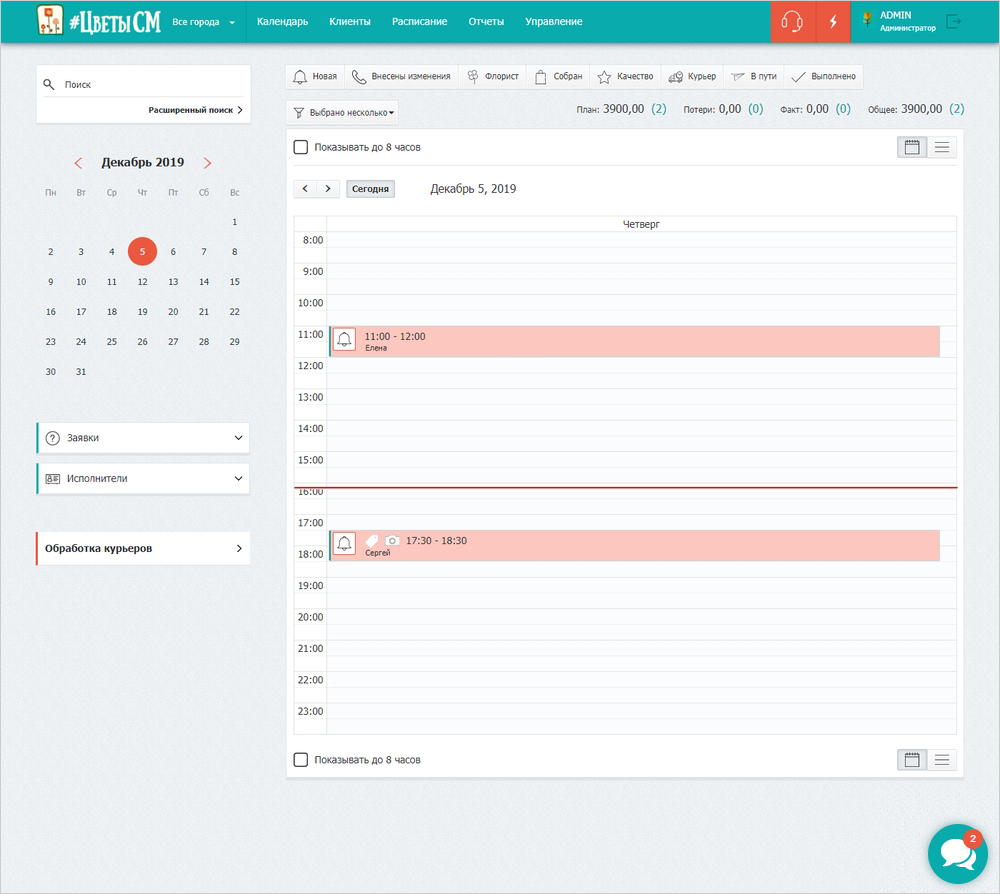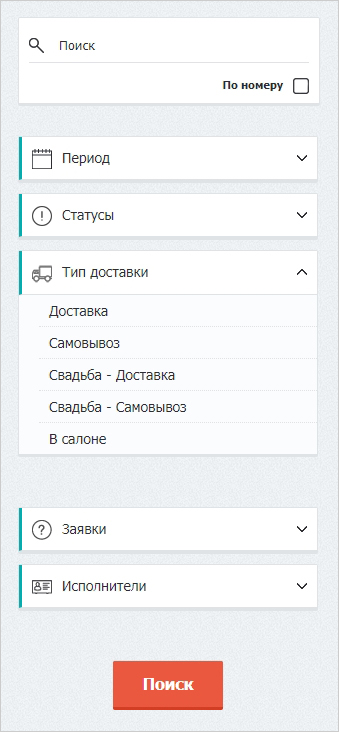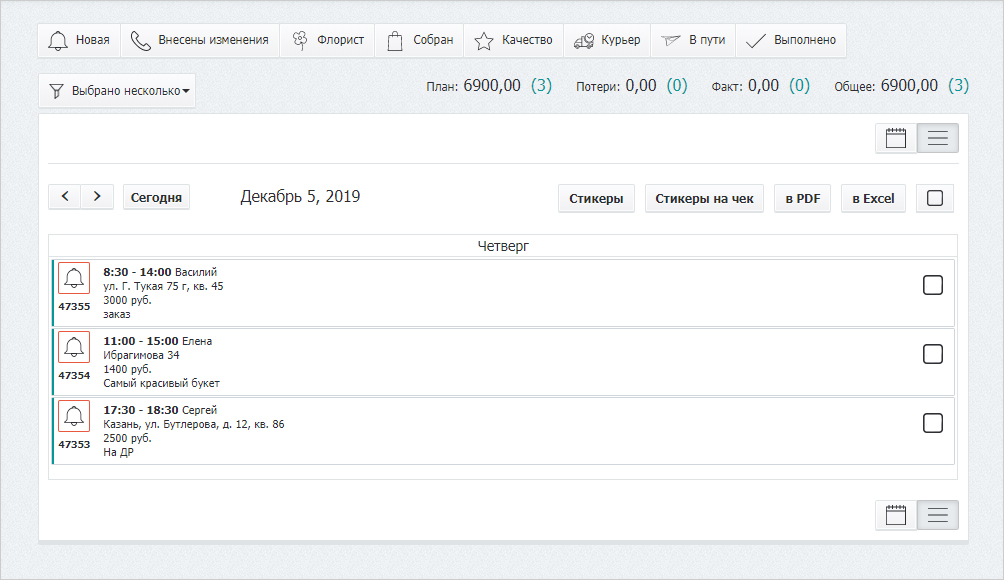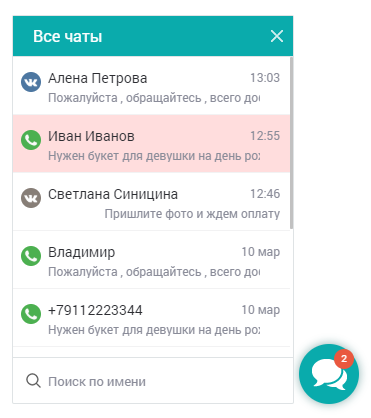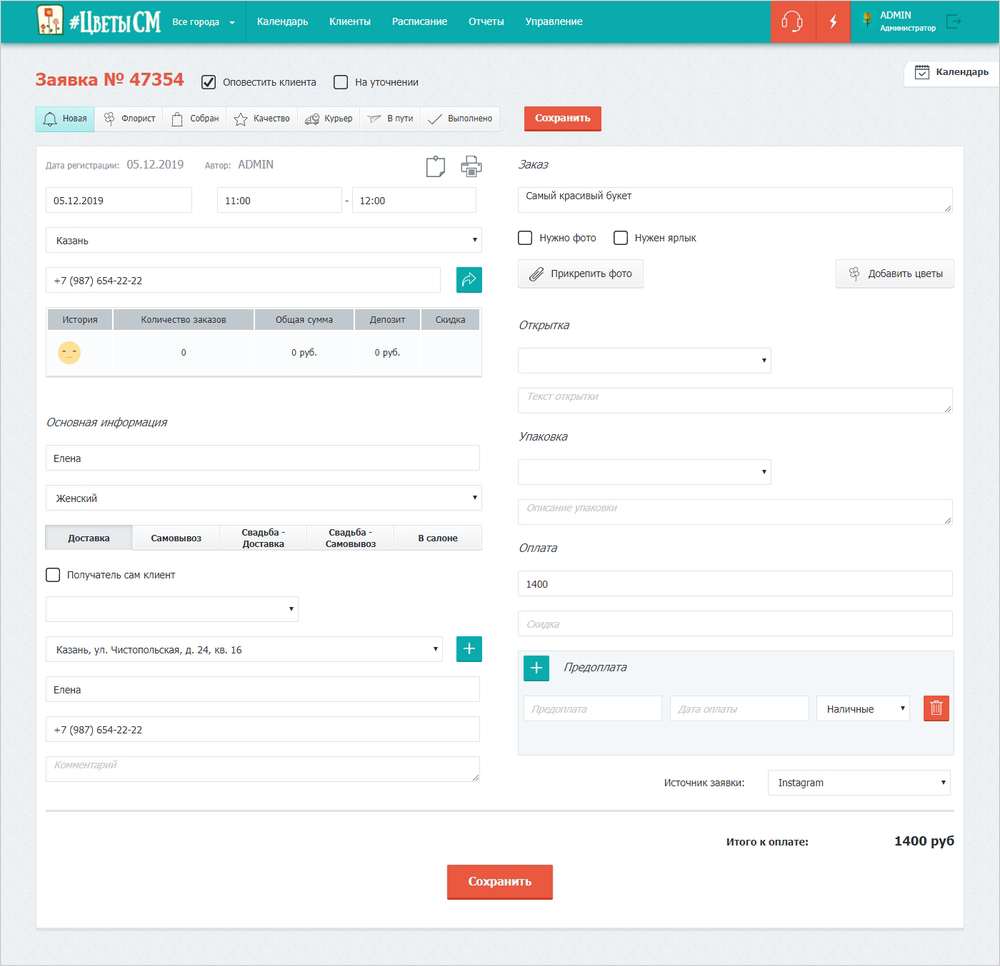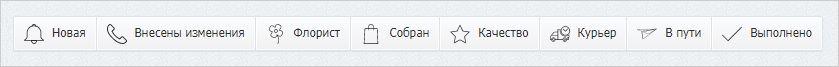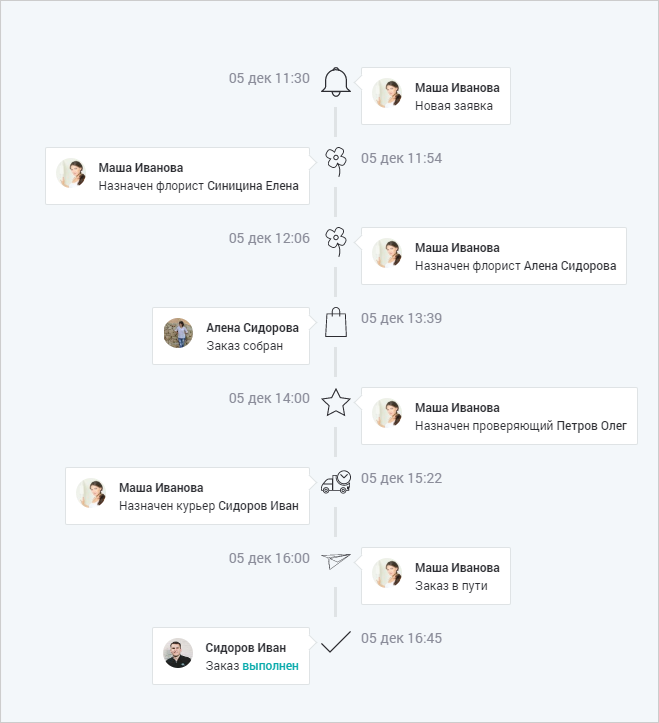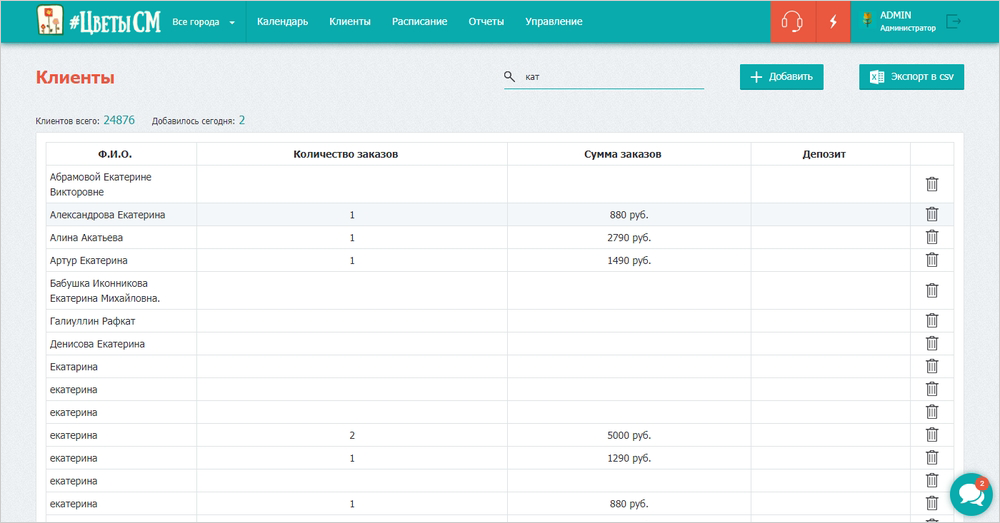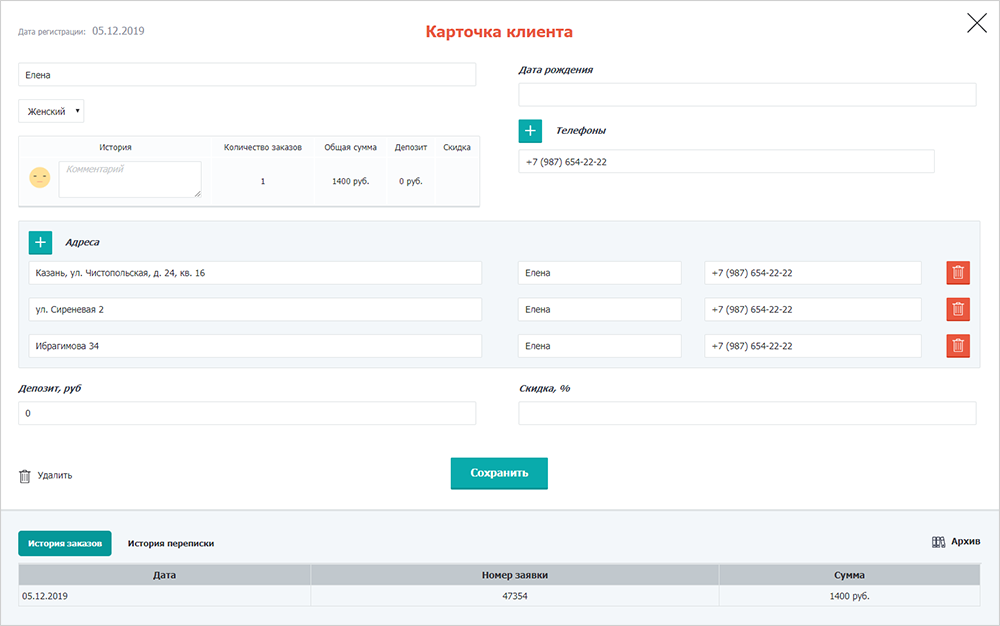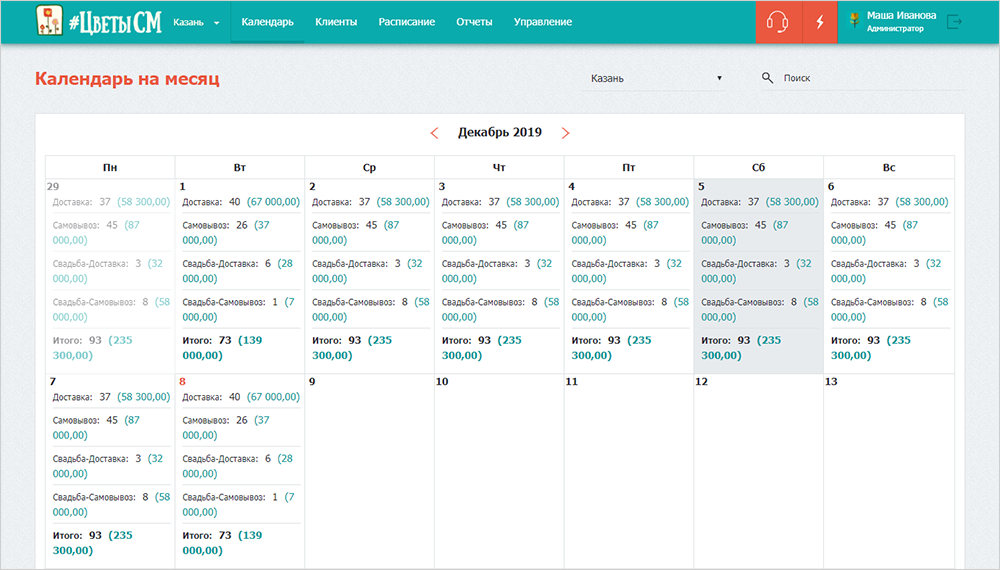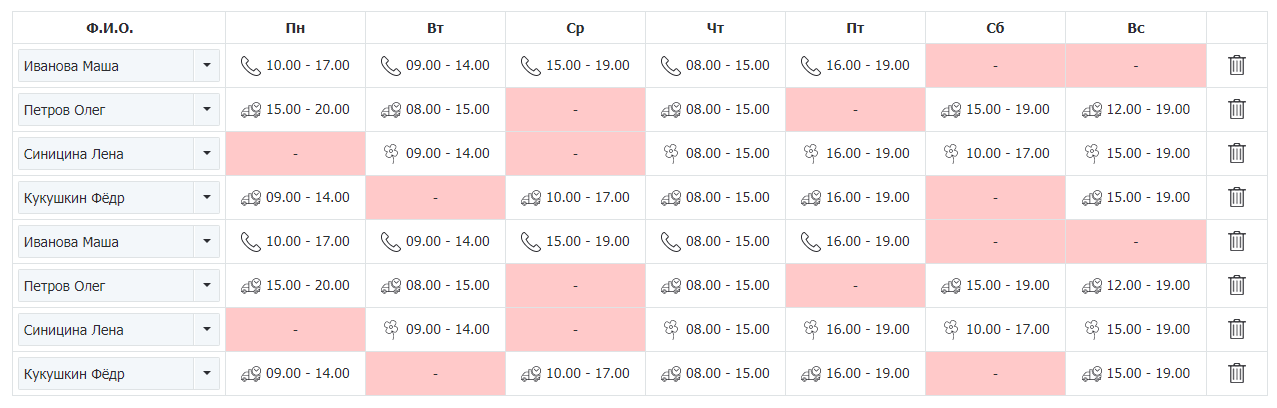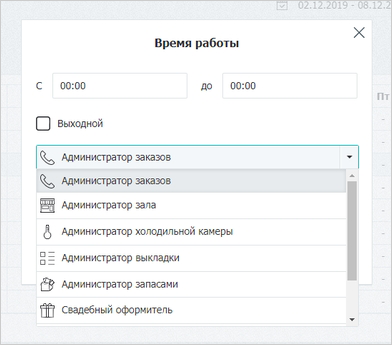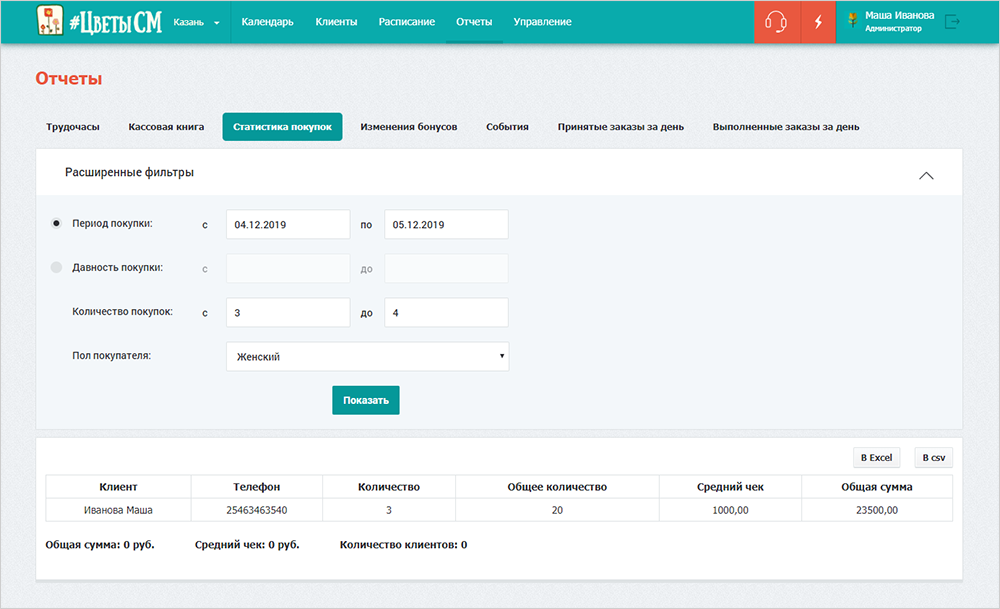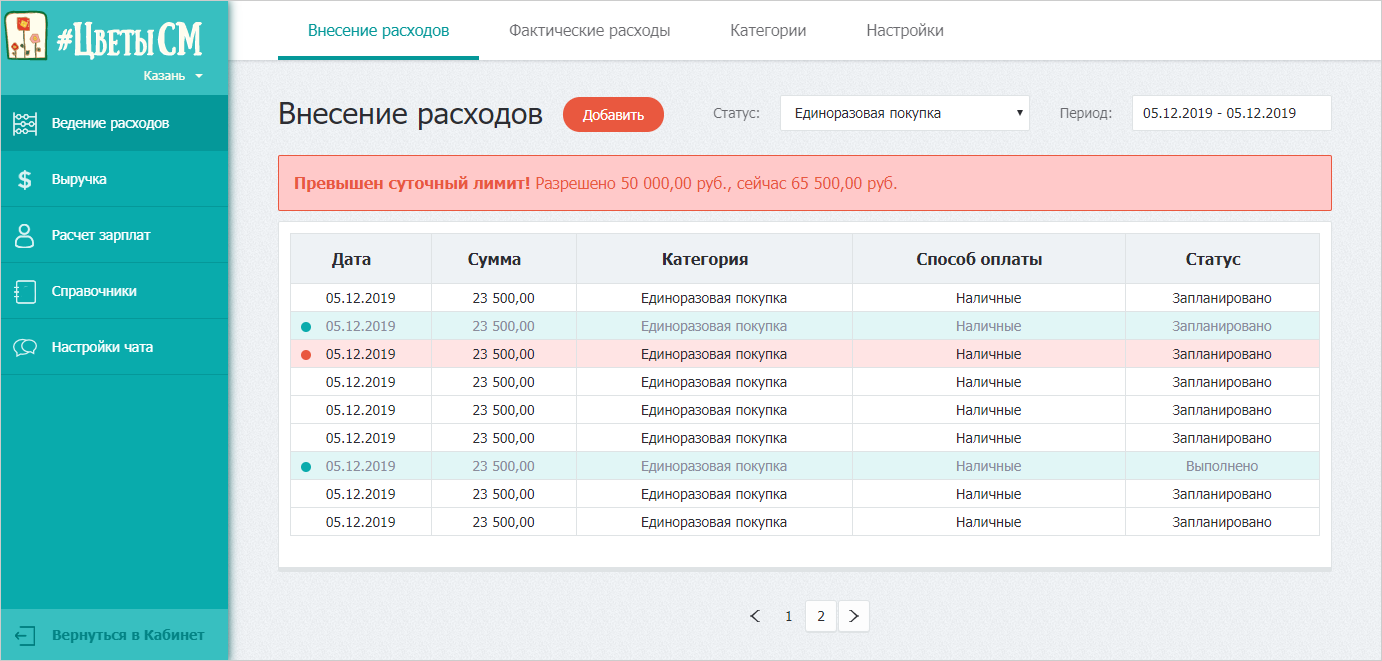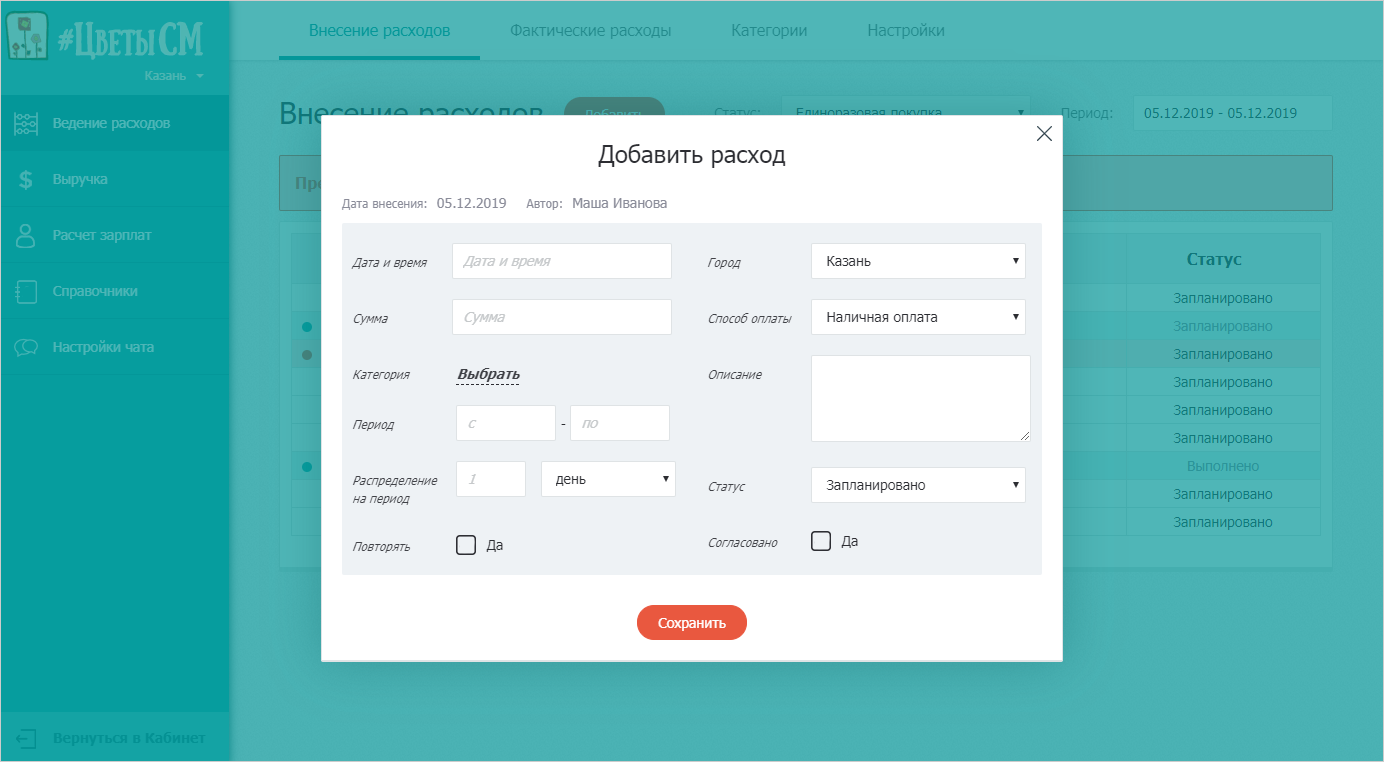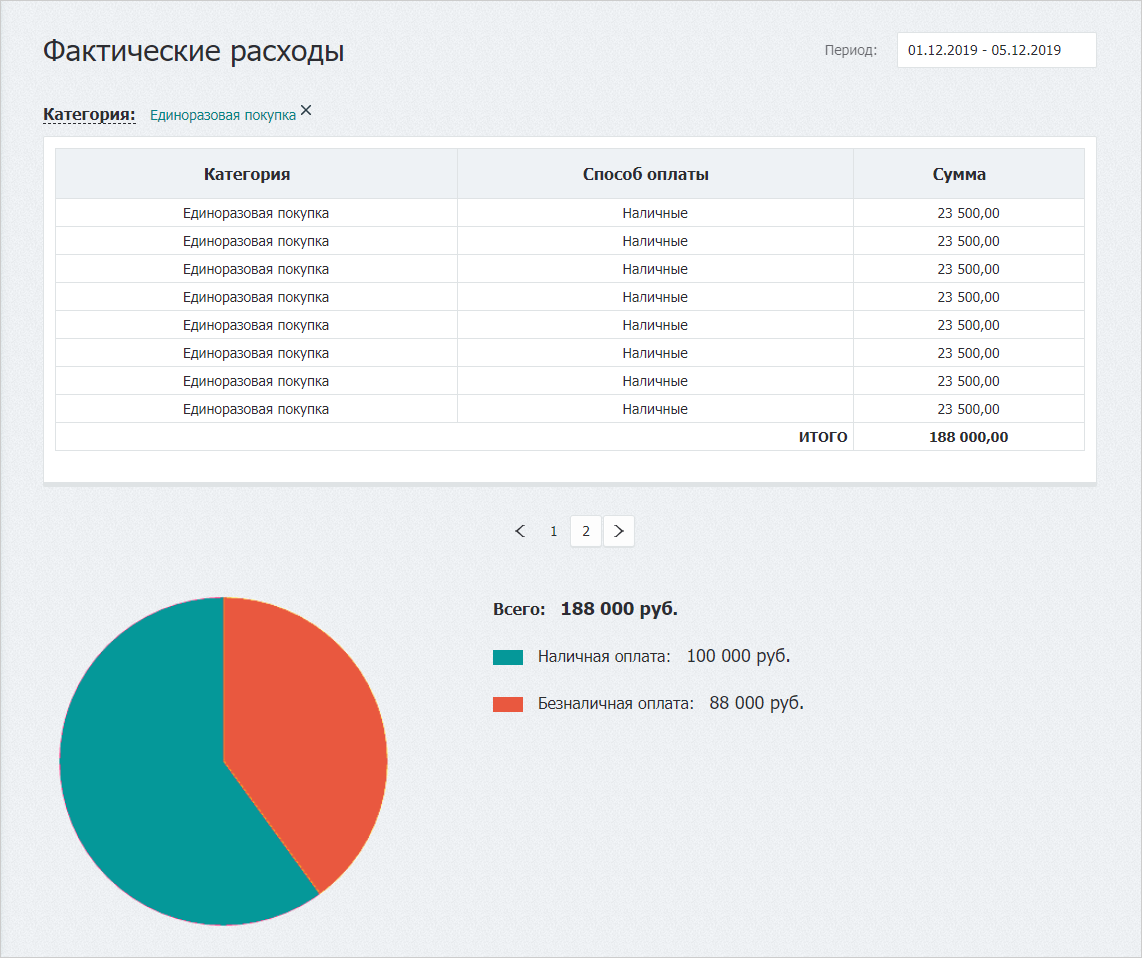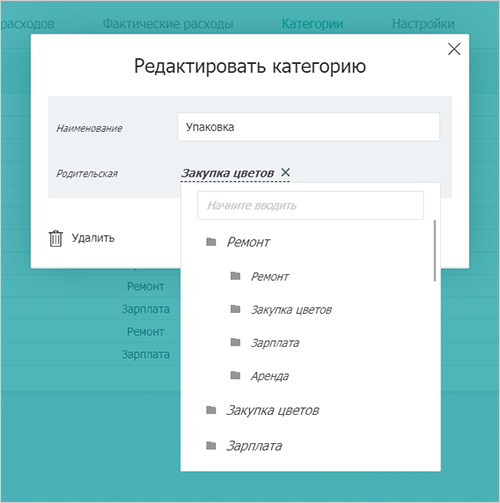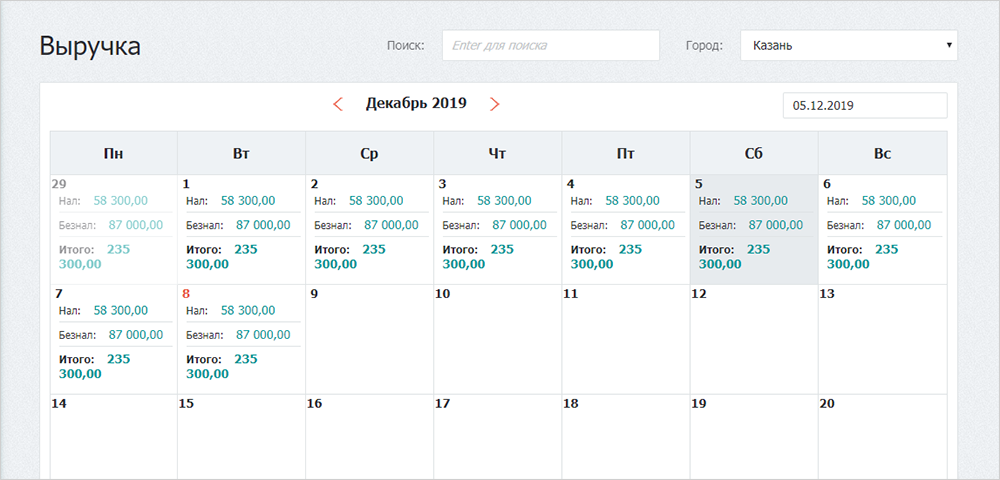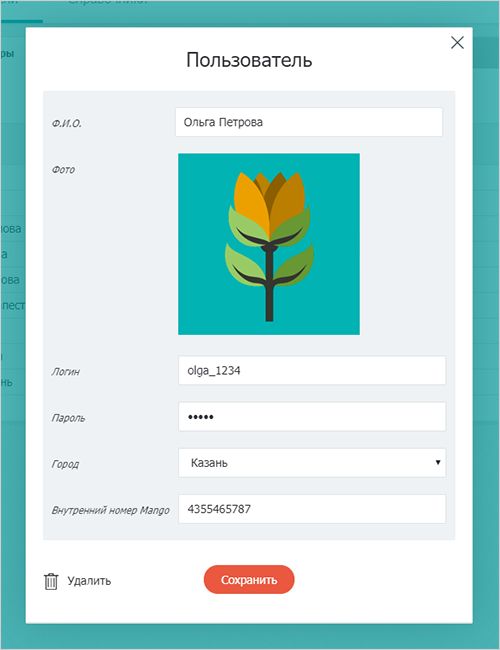Problem
We were approached by the head of the flower shop. He could not find a convenient CRM for a flower shop because of the business nature and established processes. The absence of the software made it difficult to keep records: employees mixed up and often lost the requests.
It was decided to develop their own CRM, which will adapt to the company activity and automate business processes.
Solution
Main page
The start page is the main screen of employees’ work. Here they see all requests for today distributed on the calendar by delivery time; the status is shown by an icon.
The company has shops in two cities, so the administrator can switch between them in the header. Ordinary employees see only their shop data.
You can see the list of requests for other dates, filter it by status, delivery method or the person who is currently working on the request.
There is an extended search.
Calendar has 2 display options. If you choose the List option, you can upload all or some requests to a PDF or Excel file. You can also print the stickers for the selected requests with a single click.
Sticker is a label with basic information about delivery, which is attached to the bouquet. It can be printed on standard (A4) paper or on till roll.
The key shop indicators are displayed above the list of requests: planned and actual daily income and losses.
The chat icon in the lower right corner of the screen is Multichat service, which collects customer requests from different sources: social media, website and Mango Office incoming calls. The functions of Multichat are described separately.
Request
The New Request button is attached to the header to quickly go to the creation of an order from any screen of the software.
The request contains the date and time of delivery, information about the bouquet and additional services. The software determines by phone number what the customer has ordered before and substitutes his/her data: name, delivery address, order history.
The employee enters the details of the amount, prepayment and/or discount.
The created request is transferred from the employee to the floral designer for making a bouquet, then for quality control and courier; the status indicates the current state of the order.
Order movements can also be tracked in the History of Changes: date, time, status and author of the change are indicated.
Customers
The software shows the total number of customers and how many have been added today. You can go from the Customers page to viewing and editing data of a certain customer.
All addresses to which the customer placed orders are saved in his/her card along with the contacts of the person who received the bouquet. When placing a new order, you can select the desired address from the list or add a new one. The card also contains the history of orders, information about personal discount and deposit of the customer, as well as the history of correspondence from all sources.
Shop employee can use an icon to indicate his/her impressions of the customer 🙂
Reports
The administrator has many additional features: reports and summaries.
For example, the Calendar page displays the revenue for each day of the month, broken down by delivery method.
You can set the work schedule of your employees in the Schedule section, so you can immediately see who is on shift today.
Data are collected and analyzed in the Reports section. For example, the number of days and hours worked by employees is displayed; the salary is calculated on this basis.
Data on orders received and executed per day and their sources are also available, as well as purchase statistics where you can filter customers by age or period of the order.
Management
The Management tab provides access to additional summaries for business managers.
Here you can enter information about the planned expenses of the company.
It shows the actual expenses by categories and method of payment.
Expenditure limits are set, and a reference book of categories is maintained.
The Revenue page is similar to the Calendar for the administrator, but the amount of revenue is divided by the method of payment.
The Reference Book section contains the list of employees, their logins and passwords, and the internal Mango numbers.
Result
We have studied and automated existing business processes and features of the company.
The result was CRM for a flower shop, which allows the company to perform all activities in one software, simplifies the tasks of employees, brings clarity, transparency and controllability in the shop.
The manager can effectively plan and see the results of work thanks to reports on employees, customers, sources of requests, data on expenses and revenue of the company.
Customer review